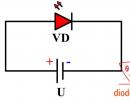Organizational activities. Preparation of the workplace and admission to work. Organization of the cook's workplace. Requirements for the organization of the workplace
4.1. Workplace preparation procedure
4.1.1. To prepare the workplace for work requiring stress relief, the following technical measures must be performed in the specified order:
The necessary shutdowns were made and measures were taken to prevent erroneous or spontaneous switching on of the switching equipment;
Prohibiting posters were posted on manual drives and on keys for remote control of switching equipment;
Checked the absence of voltage on live parts, which must be grounded to protect people from electric shock;
Grounding installed (grounding knives included, portable grounding installed);
If necessary, workplaces or live parts remaining under voltage are fenced and safety posters are posted on the fences. Depending on local conditions, live parts are shielded before or after they are grounded.
In case of operational maintenance of an electrical installation by two or more workers per shift, the activities listed in this paragraph must be performed by two. In case of sole maintenance, they can be performed by one person, except for the imposition of portable groundings and the production of switches carried out on two or more connections in electrical installations with voltages above 1000 V that do not have operating devices for blocking disconnectors from wrong actions.
4.2. Disconnection (de-energization)
4.2.1. When working on live parts that require voltage relief, the following must be turned off:
Live parts on which work will be carried out;
Unshielded live parts, which may be approached by people or repair equipment and tools, mechanisms and lifting machines at a distance less than specified in table 2.3.
When working on a disconnected overhead line, when the possibility of approaching the elements of this overhead line at distances less than those indicated in the third column of Table 2.3 is not excluded, to the live parts of other overhead lines that are energized, the latter should be turned off. Overhead lines, radio, suspended together with the overhead line being repaired, should also be turned off.
If the live parts specified in this clause cannot be disconnected, they must be fenced.
4.2.2. In electrical installations above 1000 V on each side, from where the switching device can supply voltage to workplace, there must be a visible gap formed by disconnecting or removing tires and wires, opening disconnectors, removing fuses, as well as disconnecting separators and load breakers, with the exception of those for which automatic activation is carried out by springs installed on the devices themselves.
Voltage transformers and power transformers associated with the section of the electrical installation allocated for work must also be disconnected from the voltage side up to 1000 V to exclude the possibility of reverse transformation.
4.2.3. When preparing the workplace after disconnecting manually operated disconnectors and load break switches, it is necessary to visually make sure that they are disconnected and that there are no shunt jumpers.
4.2.4. In electrical installations with voltages above 1000 V, to prevent erroneous or spontaneous switching on of switching devices, which can supply voltage to the place of work, the following measures must be taken:
Disconnectors, isolators, load break switches have manual drives in the open position locked with a mechanical lock;
At disconnectors controlled by an operating rod, stationary barriers are locked with a mechanical lock;
The power and control circuits are disconnected for the drives of switching devices with remote control, and for pneumatic drives, and, in addition, on the compressed air supply pipeline, the valve is closed and locked with a mechanical lock and compressed air is released, while the drain valves are left open position;
For load and spring actuators, the closing weight or closing springs are in the inoperative position.
Measures to prevent erroneous switching on of switchgear switchgear with withdrawable trolleys must be taken in accordance with the requirements of these Rules.
4.2.5. In electrical installations with voltages from 6 to 10 kV with single-pole disconnectors, to prevent their erroneous switching, it is allowed to put on special insulating pads on the knives.
4.2.6. In electrical installations up to 1000 V from all sides of the live parts on which work will be carried out, the voltage must be removed by disconnecting the switching devices with a manual drive, and if there are fuses in the circuit, by removing the latter. In the absence of fuses in the circuit, the prevention of erroneous switching on of switching devices should be ensured by such measures as locking the handles or cabinet doors, closing buttons, installing insulating pads between the contacts of the switching device, etc.
If the design of the devices and the nature of the work allows, the above measures can be replaced by unbundling or disconnecting the ends of the cable, wires from the switching device or from the equipment on which the work is to be performed.
A repair worker who has group III, under the supervision of a duty officer or an operational repair worker, can remove or disconnect the cable during the preparation of the workplace. From the live parts closest to the workplace, accessible to touch, voltage must be removed or they must be fenced.
4.2.7. The disconnected position of switching devices up to 1000 V with contacts inaccessible for inspection (non-withdrawable type circuit breakers, packet switches, closed circuit breakers, etc.) is determined by checking the absence of voltage at their terminals or at outgoing buses, wires or terminals of equipment switched on by these switching devices.
Schoolboy's workplace should be ready by the time the child goes first to class. The preparation of the workplace must be approached very responsibly, since the child will spend more than one year behind it.
It is necessary to pay special attention to the ergonomics of the furniture. Well if the countertop writing desk can be adjusted in height - this will ensure the correct posture for the child. Equally important is the design of the table.
It is necessary to take into account the number of drawers, shelves where school supplies will be stored, a place for a computer (if there is one or will be in the future). Additional elements(pull-out modules, extensions, additional shelves) for the workplace will help maintain order and increase the used surface. 
For a nursery, you need to choose high-quality furniture so that the material from which it is made does not emit harmful and hazardous substances. Give preference to natural wood furniture.
Proper lighting is very important for the child's health. Schoolboy's workplace should be in the lightest part of the room. The light source, both natural and artificial, should be located on the left and in front (for left-handers on the right) so that when writing, the shadow from the hand does not fall on the notebook.
Preference should be given to lamps with soft yellow light. It is better to refuse fluorescent lamps because of the flickering that appears over time. The very same table lamp should be able to be fixed in any position.

Choose a seat with height and depth adjustment. The child should be comfortable. If the chair or chair is on castors, then it is desirable that there is a retainer. While a student is in elementary school, there will always be a temptation to turn a wheeled chair into a racing car.
And don't forget that workplace, You doing for a student... His opinion and tastes must be taken into account. What colors does your child like, what style he likes - all this should be reflected in his workplace.  To workplace was more attractive and was not associated only with lessons, for children of primary school age, add your favorite fairy-tale or cartoon characters to the interior. It can be just stickers, figurines or a pencil holder, anything that can attract a child to his desk.
To workplace was more attractive and was not associated only with lessons, for children of primary school age, add your favorite fairy-tale or cartoon characters to the interior. It can be just stickers, figurines or a pencil holder, anything that can attract a child to his desk.
To make learning a fun activity for a child, you need to take care of the design of his workplace. Correctly selected furniture, good color scheme, original accessories will help to set up the kid for productive work. We've put together 7 valuable tips for parents looking to turn their child's homework into a real treat.

The height of the work table should be such that the child does not slouch behind it, and the elbows lie freely on it. Experts recommend paying attention to transforming tables, the size and height of which can be adjusted depending on the age of the child.
It is better to choose wood as a material. It is necessary to watch that there are no defects, various cracks, untreated parts, glue residues on the table. If the furniture has an unpleasant smell, then such a model should be left in the store.
It is also worth considering gender differences when choosing a table. Boys need more space than girls. Based on this, the daughter can purchase a more compact table model, and the son - a model with a spacious table top.

Since the child spends at least several hours a day for lessons, the seating position should be very comfortable and ergonomic. The back of such a chair is necessarily rigid with a slight bend so that the back fits snugly against it. It is advisable to choose models without armrests. The most comfortable option in this case is an orthopedic chair.


It is recommended to arrange the student's workplace by the window. First of all, it allows the child to work in good natural light. Secondly, the kid can get distracted from the lessons and look at the sky, birds and trees. This has a beneficial effect on the student's mood and allows him to exercise the eye muscles, which are in tension during homework.

4. Additional lighting
Additional sources of lighting should be in any case, regardless of the location of the table. Often these are table lamps with an adjustable base. For a right-handed person, it is placed on the left side of the table, and for a left-handed person on the right.

5. Storage systems
There are many factors that affect productivity, and keeping your desk tidy is one of them. It is important to correctly organize storage systems: put pencils in special glasses, place books on additional shelves, put notebooks in niches and drawers... It is also good to use magnetic, cork, slate boards, on which it is convenient to leave important notes and attach notes. Children often forget something, so such a subject will teach him to organize himself.


6. Creative accessories
Instead of ordinary scissors or paper clips, you can pick up accessories of unusual shapes or colors. The child will be pleased to put pencils in the organizer in the form of a funny hedgehog. And it is much more interesting to fasten the sheets of the next abstract with multi-colored strong ones than with ordinary gray ones. This will teach the kid to order, and also instill in him a love of school.
In addition to organizing the workplace, it is necessary to thoroughly prepare for the study itself. For example, sharpen a lot of pencils, check the health of the pens, sign a stack of notebooks. This will help.
Good afternoon friends! The topic of today's article is the organization of a workplace at a computer. I hope the information will be useful not only for office workers and remote workers, but also for attentive parents and everyone who comes into contact with a PC in one way or another.
Beautiful pictures on the topic of remote work present us a girl lounging comfortably on the couch with a laptop, and next to her is a baby, who does not take his eyes off the monitor.
But this cannot be called a work environment, and besides, everyone knows that it is harmful to do so. We will not succumb to provocation and will analyze in order how to create a business corner in order to be in front of a computer with minimal losses to health.
In the office
Office workers who spend at least 8 hours in front of the monitor risk impairing their vision and posture. In addition, not all employers pay due attention to the standards for installing equipment. But, in order to limit harm to health, do the best possible from the recommendations of experts:
1. Computers in the room should be at least 2 meters apart, never opposite.
2. It is advisable to install the monitor in a corner.
3.50 cm is the minimum distance from the eyes to the screen.
4. Place the keyboard 10 - 30 cm away from you.
5. The system unit and other elements of the PC should not be placed close to the wall or other objects in order to avoid overheating.
6. The office must provide adequate ventilation and humidification. If this is not enough, ventilate the area.
7. Window and lamp light should fall from the left.
8. In rooms without natural light, you need to combine general (ceiling) and work (wall, table) light. It is desirable that it should not have a directed, but an absent-minded character.
9. Install a footrest if not requested by the employer.
10. The laser printer emits harmful radiation and it is advisable to place it as far away from the table as possible, ideally in a separate room. An inkjet printer is not harmful. When placing, please note: both of them are afraid of dust, direct solar lighting and the proximity of heating devices.
11. If you are right-handed, place your phone and organizer to your right.
Houses
It is much easier to properly equip your workplace at home. And it is no less important to do this, because those who process some of the documentation on weekends or are busy at work have to sit at the computer for a long time.
If conditions permit, separate working area from the bedroom. This will benefit you as well, and less dust will accumulate in the equipment. In the absence of a separate room, you can use a partition. In the photo, a part of the loggia is reserved for the office.
A competent design of the space will not only set you in a business-like mood, but will also preserve your health. Remember good lighting. White ceiling, light walls (beige, light green, lemon color is recommended) reflect light well, which is important for the eyes. Psychologists unanimously say that green creates a calm environment and at the same time increases productivity.
Be sure to install the computer in a well-lit area and place the light on the left, closer to the front edge of the monitor.
Contrary to popular belief, flowers do not protect against harmful radiation, but it does modern models PC and small. Therefore, instead of thickets on the windowsill, it is better to put one small plant to maintain air humidity, for example, aloe.
Purchase furniture in accordance with the norms:
12. A computer desk must be from 680 to 800 mm high, have a working surface depth of at least 600 mm, and a width of at least 1200 mm. It is good if there is a separate pull-out shelf for the keyboard.
13. Instead of a chair, use a dedicated chair that is adjustable in height, distance from the backrest to the front edge of the seat and the angle of the backrest. A quality chair has armrests, a rounded front seat surface, and is covered with a non-electrifying cloth that is easy to clean.
Creative people will find it helpful to place ideas near the table that can be written down or pasted on. And, of course, a couple of inspirational little things: your vacation photo or any beautiful item. A couple of motivating quotes will increase the effectiveness of freelancing.
Yes, working from home requires powerful self-stimulation - otherwise there is a danger of being lazy. Perhaps communication will give you new strength.
Rules for parents
Spending a lot of time at the computer, we unwittingly set an example for children. Alas, in modern society there is no way to “take and cancel” this technique for minors. But you can protect them from harmful effects using the following rules:
14. The main rule: the computer should not be of primary interest for children. Form other hobbies in a timely manner.
15. Remember the dangers of a child's long stay at the computer. The first grader is allowed to communicate with a “friend” for half an hour a day, after 15 minutes, at least a 10-minute break is required. For schoolchildren from 12 years old - 2 hours, duration of one session - up to 30 minutes.
16. Illumination in the room should be sufficient, but not excessive. V dark room you can't sit at the computer!
17. Furniture should be suitable for the child's height (see picture).

18. There should be enough knee room under the table.
19. Make sure that the child's feet reach the floor, use a special footrest.
20. Even sitting in the orthopedic chair, the child can slouch - control his posture.
How to properly sit at the computer is shown in the following figure.

Workplace order
Try to keep only essential items on the table. Minimalism increases focus on the process. Here's an example of an explicit brute-force attack.

If you don't print documents too often, you can put the printer on the next table - there will be an extra reason to get up and stretch.
Refrain from eating and drinking in front of the screen. This has been shown to interfere with the normal absorption of food. And, of course, it is dangerous for technology (especially sweet tea for laptops).
Do not forget about timely cleaning using special napkins.
Computer safety
Safety rules are often the last thing we think about. But, if a fire from improper operation seems to be something incredible, then a breakdown of equipment is quite common. Therefore, adhere to simple rules:
21. Before starting work, make sure that the electrical wiring is in good condition, the socket and plug are not cracked, the wires do not hang from the edge of the table, do not lie on the floor, where there is a danger of crushing them with something heavy.
22. In a house with small children, a socket with protection from external influences is desirable.
23. Cords should not come into contact with heating devices to avoid damage.
24. Avoid network congestion household appliances, since this can lead to overheating of the wires, which, if the automation is inoperative, will lead to a fire.
25. Do not work on a computer with visible external damage.
26. Do not place any foreign objects on the system unit: this will interfere with normal cooling and damage your PC.
27. Do not work in a damp room and with wet hands.
28. Do not place liquids (water in a cooler or tea in a glass) near the computer.
29. Timely remove dust from all areas of the computer. Clean the system unit as needed (about once a year).
30. Do not leave your computer running for a long time and do not abuse shutdown - use hibernation.
No matter how comfortable you sit in a cozy armchair, keep in mind that prolonged sedentary work increases fatigue. Therefore, even being carried away by an interesting task, do not regret time for rest. Sometimes, during short-term gymnastics or walking, thought works even better than with concentrated gazing at the letters.

Therefore, dear colleagues, follow the following advice from doctors:
31. Try to take breaks from work every 1.5 - 2 hours. If this is difficult in the office, at least often change your posture, stretch, turn in a chair, do leg exercises.
32. Do not forget about your eyes: during work blink more often, allow yourself to look away from the screen for a couple of minutes and close your eyes. In this case, it is useful to do various exercises: rotate the pupils clockwise and counterclockwise, gently tap on the head with the pads of your fingers, lightly press on the eyelids.
33. When looking at papers while working, keep them on stands to reduce eye strain. If you have to read a lot of texts that do not require continuous editing, it is better to print them.
34. From sedentary work the neck becomes numb - to avoid this, from time to time it is recommended to turn it in different directions, raise and lower the shoulders.
35. After finishing working with a computer, do not rush to immediately relax in front of the TV - it is better to relax a little with your eyes closed, take a walk, listen to silence or do physical labor.
And remember that active weekends and vacations are very beneficial for people in sedentary work. Be in nature, travel.
Subscribe, we are glad to be useful to you!
August, September and October are the time active preparation to the transition of former kindergarteners to the status of students primary schools... This is the time when parents prepare a workplace for a student at home. Right now you can think over everything to the smallest detail and make the necessary decisions.
The organization of a workplace for a student must be approached with the utmost seriousness. After all, it should be as comfortable as possible, well-lit, multifunctional (both for creativity and for doing lessons), convenient in the truest sense of the word. To prevent the books from falling on the head from above, there was enough light and did not have to bend close to the notebook, so that the child's legs felt support, and not dangling in the air, so that each object had its own place - carefully selected tables and chairs are needed.
Where do we start?
Table and chair
If your toddler has not yet grown to adult tables with a height of 760 mm and standard chairs with a height of 450 mm, problems (slippage) may occur and, as a result, problems with posture will appear. Furniture companies offer tables with height adjustment for both desks and chairs. You can also choose "static" headsets, but subject to the following rules:
1. The height of the two main objects that make up the workspace is adjusted to the height of the student.
№ / Student height / Table height / Chair height:
1. Up to 130 cm - 520 mm - 300 mm.
2. From 130 to 145 cm - 580 mm - 340 mm.
3. From 145 to 165 cm - 640 mm - 480 mm.
4. From 160 to 175 cm - 700 mm - 420 mm.
5. Over 175 cm - 760 mm - 460 mm.
2. The cover of the table is not less than 600x600 mm, because even with such dimensions, during the lessons, it will be necessary to look for a place for books, pencils and pens, notebooks and an album.
3. Drawers in the curbstone, for storage stationery the apprentice does not have to be deep. Otherwise, in search of any little things, you will have to shake out the contents of the box.
It is necessary to resolve the issue with a personal computer: to buy it now or later? If later, you can transform the desk. Buy a keyboard shelf and a cart for the system unit (it is mobile and takes up little space under the table). If you have a personal computer for your child and you do not want him to be distracted from the lessons, then a new work area is needed.
If your student has already grown up and you are looking for a replacement desk to accommodate the computer, in this case a model of a table with a lid measuring 1200x700 mm, with a light superstructure (from a pair of open shelves) and a pencil case would be a suitable option office option... Drawers are placed in the pencil case from below to the level of the table, and shelves on top, open or closed.
Light and color
Located on the left (or right, if the baby is left-handed). The student's workspace should be well lit. You must purchase desk lamp or a sconce, as an autonomous light source.
And the last thing: the color scheme of the workspace should be pleasant for the child. It can be a one-color or two-color version, a harmonious combination of two Chipboard colors(MDF or wood) or different colors Chipboard and PVC edges. If you want to support color range furniture already present in the room, add a few bright decorative elements, pleasant color and content.
The main thing is convenience and functionality. Indeed, at the desk, the student spends 20 to 30% of the time to consolidate school material and complete homework.
When purchasing new pieces of furniture, it is advisable to put the baby at the table in the store in order to make sure of the correct choice. In the same place, make sure that all drawers and doors of the writing desk are open so that they do not touch the child sitting behind it. Check if the prospective student can reach the shelves and drawers.
We will gladly post your articles and materials with attribution.
Send information by mail