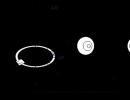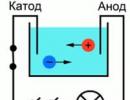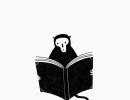xml sig file. How to open the .sig extension? Description of the file format and related programs. What can be included in a Signature File
Many people use useful information online on the Rosreestrakh website, receive information from the cadastre. But since 07/01/2013, this information has ceased to be provided in pdf format. In connection with changes in the legislation of the country, a a new version automated information system of the state real estate cadastre. And in this system there is no possibility of attaching documents in pdf format.
At the moment, documents from the cadastre are submitted in the *xml extension. sig that are signed in in electronic format cadastral clerk. Normal computer programs do not open such files; certain special programs are required.
What is the sig format?
A document with a SIG extension contains electronic digital signature, often used when transferring documents via online mail. Documents with such extensions are widely used by computer users around the globe.
Typically, a SIG document is a small text document that is attached by the sender to the end of an email. The content of the letter is determined only on an individual basis.
The file with the sig extension includes the name of the sender, the name of the e-mail. In addition, you can add other necessary information, such as the name of the organization, phone numbers, the position of the sender and other important information for making contacts.
Modern computer programs for sending e-mail, for the most part, can create and read an electronic signature. When an email is created, a file with the SIG extension is attached to it.
How to open SIG on the Rosreestr website
![]() Directly each user, by going to the website of Rosreestr, can get acquainted with a special service for opening files in the format *xml and *xml. sig in a user-friendly readable way. This service is called "Verification of an electronic document".
Directly each user, by going to the website of Rosreestr, can get acquainted with a special service for opening files in the format *xml and *xml. sig in a user-friendly readable way. This service is called "Verification of an electronic document".
The required file is loaded into the service window that opens and the “open in human-readable format” button is pressed.
On the Rosreestr website, you can find detailed instructions that help you open files with the extension *xml and *xml.sig.
In order to make a check directly to the document, with the help of the Rosreestr website, it is advisable to use the following widely used Internet browsers:
- Internet Explorer version 9 or 10, which has compatibility registers (it is allowed to use the service and the eleventh version). You must use the option -Include all content. At the same time, at the time of opening the file, a panel with a button will appear at the very bottom of the window, or you can use the settings to activate the Rosreestr website in order to view it in compatibility mode.
- Mozilla Firefox (Mozilla Firefox) using the setting - disable protection on the page. The designation is formed in the form of a shield located in the left corner of the window of the file being opened, more extended information can be studied online on the sites;
- Google Chrome ( Google Chrome). When configuring - loading an unsafe script, an emblem in the form of a shield pops up in the upper part of the right corner of the window when opening a file. For more information, please refer to the website;
- Safari (Safary), used when not using the auxiliary view security setting;
- Opera (Opera) without the presence of auxiliary options that are responsible for security. In addition, it is possible to see information (except for graphical diagrams) when this xml file is opened.
How to open SIG on a computer
Users need to know what kind of computer program can open files with the sig extension. Most often to open these documents use the following programs:
- Notebook;
- Microsoft Outlook;
- Mozilla Thunderbird;
- Atom.
 The easiest way to open it is to use the familiar Windows tools without resorting to downloading additional programs.
The easiest way to open it is to use the familiar Windows tools without resorting to downloading additional programs.
To open a file in notepad, you need to click directly on the file with the right mouse button, then “open with” will pop up and a list of suggested programs will appear, select notepad from the list, click “open”.
In order to edit electronic signature and send a message with a modified signature, it is recommended to use Microsoft Outlook. But unlike notepad, this program is paid and requires registration.
Atom is similar to notepad but has been enhanced with syntax highlighting.
Now users are familiar with how to open a sig file on a computer, using which programs.
SIG format- a file containing an electronic digital signature (for example, for documents sent by e-mail).
Files with the .sig extension are familiar to all email users. They are used all over the world, so letters with them are displayed the same way anywhere in the world.
Note that the file in SIG format is a small text document. It is automatically attached to the end of the email. Its content is determined by the mail user himself.
Typically, a SIG file contains the sender's name and email address. These files are better known as electronic signatures. If necessary, you can change it - add any information you need. For example, in messages that are sent at work, you can add information about the company to the electronic signature, for example, its name, your position, as well as various contact information, for example, phones, skype.
Most currently known mail programs allow you to create and read an electronic signature. Note that files with the SIG extension are added to an email message at the time it is created.
How to open SIG
Users sometimes wonder which program to open a SIG file on a computer. To open and view documents in the SIG format, these programs are most often used: Notepad, Atom, Mozilla Thunderbird, Microsoft Outlook. The easiest way, of course, is to use the standard Windows tools, since you don’t need to download anything extra.
Open SIG file in Windows notepad
- You can open a document with the SIG extension in Notepad by simply right-clicking on the file itself and selecting "Open with" from the drop-down list.
- From the list of suggested programs operating system select a notepad and click open.
If you need to view the electronic signature, edit it and send a letter with a modified signature, you can use the Microsoft Outlook program that is part of Office Microsoft. Unlike the standard notepad, the package is paid and requires registration.
How to open SIG file on computer
You can open a file in SIG human-readable format using the Atom program. This is a new code editor with syntax highlighting - an analogue of the standard notepad, which can be downloaded for free by clicking on the link at the beginning of the article.
You can also study a document in the SIG format and, if necessary, edit it using Microsoft Outlook:
- Launch Microsoft Outlook.
After registration, all your letters and contacts will automatically open in the program. If the letter has a SIG file attachment, you just need to open it in preview mode.
If you do not know with which software to view this file, then see the full list of suitable programs on our website.
A feature of an extract from Rosreestr in electronic form is that it is provided in an xml form that is inconvenient to read.
Dear readers! The article talks about typical ways to solve legal issues, but each case is individual. If you want to know how solve exactly your problem- contact a consultant:
APPLICATIONS AND CALLS ARE ACCEPTED 24/7 and 7 days a week.
It's fast and IS FREE!
What is the document, what information does it contain, what are the ways to obtain information from the programming version and what to do if the graphic plan is not visible in the cadastral passport. detailed instructions with examples.
What it is
From January 1, 2020, all information contained in the state register of rights to real estate and the cadastre were merged into a single USRN database. It contains information:
- data from cadastral passports, drawings, coordinates of land plots;
- cadastral number of the premises or land allotment;
- the area of the site, its boundaries, their designation on the ground, if surveying has been carried out, permitted use;
- the layout of the premises, its purpose - residential or commercial, the size of its structural elements;
- cadastral value of real estate, close to the market value;
- date of putting the object on cadastral registration;
- the history of the transfer of rights to objects - the full name of the owners, title documents: contracts of sale, exchange, donation, inheritance, privatization, order of a state or municipal body, etc.
How to get it
There are many ways to issue an extract from the USRN. You can personally contact the departments of Rosreestr or the MFC, or order a document through the Russian Post in the original or use the services online.
Information available upon request:
- through offsite Rosreestr;
- using the commercial portal Ktotam.pro;
- through a single resource of the State Service.
A request is sent by filling out a special form. To do this, you need to know the exact address of the property or its cadastral passport. If this information is unknown, then you can get it online for free through the Public Cadastral Map of Russia service.
Information is displayed on a single portal in automatic mode when marking the location of an apartment building, an individual building object or a land plot on a cartographic area.
An extract is required in the following cases:
- plans to acquire certain housing or land for building or farming;
- at the conclusion preliminary contract purchase and sale with a deposit to obtain information about the owner;
- in case of land disputes - to draw up an act of land surveying;
- consideration of a case in court in relation to an apartment or premises for entrepreneurial activities, including inheritance disputes, in connection with donation, disposal of an object of joint property of spouses, etc.;
- checking property for the presence of encumbrances when depositing as a pledge or mortgage to a bank;
- determination of the debtor's property within the framework of enforcement proceedings when collecting payments and other circumstances.
To receive a service through the State Register, you must register on a single portal and identify the user. Then go to the "Electronic Services" section and select the "Extract from the USRN" item.
The system will automatically redirect to the website of Rosreestr, where an application is filled out, data on the person who applied for the public service, the address or cadastral number of the property.
If the exact location of the object or its cadastral number is unknown, then you can use the Public Map of Rosreestr.
On it, it is enough to enter the region and district where the property is located, indicate the approximate location on the cartographic map, or find it by nearby houses or plots.
Information about the object will appear automatically. The service is provided free of charge, no request is required, all parameters are displayed immediately on the screen online if there is an Internet connection.
How to open the xml file of the USRN statement from Rosreestr
The algorithm for opening an encoded file is as follows:
- Upon receipt of a response from Rosreestr, it is necessary to upload the electronic archive to a folder. The name does not need to be changed, but the inscription.sig needs to be translated into a folder (1). It reflects the graphic plan for the apartment and its mark on the floor plan of the house.
- Next, you should go to a special page on the Rosreestr website https://rosreestr.ru/wps/portal/cc_vizualisation, designed to open files of this type.
- Then you need to click on the link "Select a file" and upload the electronic document to xml format.
- After that, you need to click "Digital Record" (sig file) on the document in the folder.
- By clicking the "Checks" button, you should go to the "Show in human form" section.

- After that, the statement will open in the browser in the html format that can be viewed on any program. In order to use the document later, you need to click "Save" or you can immediately print the certificate. If there are no corresponding buttons, you can type the combination of numbers CTRL + C, for printing - CTRL + P.
If the graphic plan is not displayed
Sometimes, when retrieving a document, it is not possible to read the schema of an object. The folder contains a document with the entry "There is no graphic plan of the room."

In order for it to become readable, you need to move this document to a folder with an open html file. At the same time, you cannot rename the graphic plan; it must remain unchanged.
Now, when opening an html document, the layout of the object is visible. It can be saved or printed immediately.
Difficulties arise with the opening of an extract from the cadastral passport. They are also provided in xml form. and xml.sig.
In order to view the layout plan of the object and basic information about it, you need to use the same methods as when opening an extract from the USRN, as now the information is contained in one database.
Online
There are other ways to open an electronic extract from Rosreestr. To do this, you can use any common browser such as:
- Safari;
- Internet Explorer;
- Google Chrome;
- Opera;
- Mozilla Firefox.
An example of opening an xml file in Internet Explorer:
- open browser. In the top panel, open the "Tools", the tab "Compatibility View Options";

- in the box that opens, check the box "Display all websites with compatibility mode";
- press alt, in the menu that opens, open "Tools", "Internet Options". On the "Security" tab, select "Trusted Sites";

- then click "All nodes in the zone require https server verification". In the form that opens, using the "Add" button, enter the addresses: https://*.rosreestr.ru and http://*.arcgisonline.com/;
- Without leaving this window, you need to switch the "Advanced" mode. In all lines, select "Allow".

The checkmarks from the enabled protected mode are removed.
An alternative to getting a statement immediately in html mode, which does not need to be opened with software, is the order of the document on the commercial site Ktotam.pro. Information on the application on it is requested officially from the real estate database of Rosreestr.
In addition, the advantage of using the server is the urgency of receiving a response to email and a relatively low cost of receiving the service - 300 rubles. With individuals and 650 rubles. from legal. There are no fees for mediation.
It is important to know that the electronic version of the extract is informative and is not accepted as an official document by municipal and state authorities, and does not serve as evidence in court.
How to open, description - 3 file formats
Detailed description
The SIG file contains a signature that is automatically added to the end of an outgoing email after the body text. For example, "Sincerely, Peter." The signature may include the sender's contact information, an image, links, a business card, company information, some standard text, and so on. For incoming emails, the sender's signature is automatically displayed at the end of the email.
SIG signatures are supported by most PC email programs. For example, Microsoft Outlook allows you to create multiple electronic signatures for different purposes. Each of them is stored in a separate SIG file. When creating an outgoing email and replying to the sent message, the user can insert one or another signature into the email, depending on the context.
How than to open a .sig file?
Instructions - how to select a program from the list, download and use it to open a file
Format .sig(from English. Signature- signature) - a file containing digital signature. EDS is attached to an email or document. How to open SIG files depends on the initial extension. If PDF or JPEG was signed, graphic editors are needed, if XML or DOC / DOCX are text editors.
EDS confirms the authenticity of a text document or bitmap. The technology is used to confirm documents in Rosreestr and at the port of Gosuslug. It is here that most users encounter the SIG format, or rather, the inability to open the file with familiar programs.
How to open .sig files:
SIG on Windows: Notepad, Outlook, Crypto Pro
The easiest way to open a text document with a signature is to use the standard notepad (Notepad). The method is not suitable for documents in image formats. In addition, not all text documents open correctly.
- Notepad- standard Notebook, which is found on every Windows computer. You can open the program through Start -> Standard -> Notebook, or simply by clicking on the file PKM -> To open with… and selecting notepad there. In the program, you need to click on the menu File -> Open… and select the desired document on the computer. Both editing and saving text are available.
- Microsoft Outlook and Microsoft Outlook Express- Usually the program is already on Windows if a full package of office applications was installed. If not, Outlook can be installed separately by downloading from the site products.office.com free trial version of the application. There is a mobile version for iOS and Android.
- CryptoPro- specialized software for working with EDS from a large Russian company. Many programs, scripts and libraries from CryptoPro are available for free download (www.cryptopro.ru/downloads) or purchase. To download files, you may need to register on the official website.
- CryptoARM- specialized software for working with EDS, also from a Russian company (www.trusted.ru). For those who work with signatures and the SIG extension on an ongoing basis, it is recommended to purchase a CryptoARM license. The program has several dozen types of licenses, depending on how you use it and the version of the program. For a one-time opening of documents in .sig format, you can download free 14 day trial.
If a document with the SIG extension is the result of an email signature, it is best to open it in Outlook. If you just need to view the contents of the document, the capabilities of a standard notepad are enough. For serious work with EDS, you need to choose between CryptoPRO and CryptoARM - there is a free trial period to decide.
SIG on MacOS: Eudora and Mozilla Thunderbird
The Internet advises using the QUALCOMM Eudora e-mail client for MacOS. latest version The program is listed as Eudora 8, optimized for Mac OS X 10.4 and higher.
When you try to go to the developer's site www.eudora.com, it redirects to the site of the Computer History Museum. For those who really need it, you can find the source code of the e-mail client in the article and try to install it.
- Mozilla Thunderbird- first free and still supported a program suitable for working with sig files. This is a free, convenient and functional e-mail client that opens emails with EDS. Mozilla Thunderbird is a cross-platform program that works correctly on almost any device, including MacOS of various versions.
In addition to these methods, online viewing of documents is available on the Rosreestr website. It works well on the Mac's built-in Safari browser. If desired, you can use any other browser (Chrome, Yandex, Opera, Mozilla).
View online on the Rosreestr website
The Rosreestr website has a service that allows you to check electronic documents. It is possible to verify the signature on two types of files: Digital signature ( sig files) and Electronic Documents (xml files).
Online verification of documents with EDS is simple:

There are two ways to display a document:
- Only xml. You can download and display only the contents of the xml file received from the State Services or Rosreestr. In this case, the document will be displayed, but the signature will not be verified.
- XML and sig. If you need to not only look at the file, but also verify the authenticity of the signature, you need to upload both documents in both fields. As a result, it should be written that the verification was successful, and the xml file is certified by the digital signature of an authorized official. Separately, it will be indicated who exactly signed the document.
The document will open in a new window, after which it will be possible not only to view the document, but also to save it or send it for printing.
If the document does not open in the browser:
- To work with the Rosreestr service, it is advisable to use Internet Explorer or safari. You can use others, but you will have to set additional settings.
- V Google Chrome would need Load insecure script or set the loading of such scripts in the settings. You also need to go to Settings. chrome://settings/content and enable JavaScript loading.
- In browser Mozilla Firefox need to press Disable protection on this page, otherwise the browser will block the script.
- Google Chrome has the ability to save an open document in the format PDF. To do this, in the settings Prints browser you need to change the printer to the option Save as PDF.
Documents can take a long time to open, online work with large files requires a high speed Internet connection.
Broderbund Sign File Graphic Format
Much less often, SIG files do not contain a digital signature, but bitmap graphics of the Broderbund Sign File format. The format is rarely used, since it is reproduced only by software products from the manufacturer Broderbund. The format is intended for PrintMaster and The Print Shop programs, although it can also be opened in other Broderbund software (but this is not accurate).
V Windows graphic files can be opened in , Broderbund The Print Shop 3.0 Deluxe or other versions of these programs.
For macOS there are solutions too: Broderbund PrintMaster 2012 Platinum and Broderbund The Print Shop for Mac.