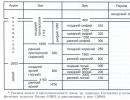The plugin is loaded but no objects are created. Crypto Pro EDS Browser plugin: installation and troubleshooting. How to make sure browser extension is enabled
To work with ES on OTC in the browser Mozilla Firefox version 52.0 and higher:
1. If the browser has not been configured, then a notification will appear when performing an operation with an ES. Click "Download extension".
2. Confirm the installation in the dialog box.

3. A loading indicator will be displayed, after which the browser will offer to add the downloaded extension.

The extension icon will appear in the address bar.
In addition to the extension in the browser, CryptoPro EDS must be installed on your PC Browser plug-in. If it is not installed, then the extension will be marked with a "X" icon. To download the plugin, click on the extension icon and click "Install" in the notification that the plugin is missing. An installation file will be downloaded to the PC, run it and install the plugin with browser windows closed.

You can check the presence of the extension in the browser in the "Menu" - "Add-ons"

in the "Extensions" tab.

If you have a browser installed Mozilla Firefox below version 52.0:
1. When performing an operation with an ES, a notification will appear. In the upper right corner, click "Allow".

Some sites have to deal with certificates and electronic keys, and at first you have to solve various problems in order for everything to work. In this article, we will talk about the error of the CAdES plugin when it is loaded and objects are not created.
Solving the problem with the plugin
As follows from the contents of the error, the CAdES plugin itself seems to be loaded; it is in the system, but something interferes with its operation. Usually the problem occurs in older versions of Firefox up to version 51 (in newer versions, the plugin simply does not work). In this article, an electronic trading platform is taken as an example, and there are three ways to solve the problem.
Method 1: Enable the plugin for the current site
Enabling the plugin only for the current site is justified for security reasons when the browser is used for personal purposes and opening a wide variety of pages. And also if you need to complete the task with electronic keys only once.

Method 2: Enable the plugin for all sites
If the security issue is not very worrying, because. the computer is used exclusively for work on several sites, you can enable the CAdES plugin for all sites. Then it will work immediately after the page is loaded. This can also help if you can't find the dark gray box to enable the plugin.

Method 3: Using a different browser
For some unforeseen reasons, the CAdES plugin may still refuse to work. Therefore, another way to resolve the error is to use a different browser. Most browsers are based on the Chromium engine, they are all similar in some way, so let's look at an example Google Chrome.

Conclusion
As you can see, there are several ways to solve the problem with the incorrect operation of the plugin. Depending on your preferences and circumstances, you can choose the one that suits you best.
) in the section "Products" -> "CryptoPro EDS Browser plug-in"
When you run the downloaded file, the system will prompt you to elevate the rights to the system administrator. Installation without administrator rights is not possible.



After installation, be sure to restart your browser! Sometimes (in the case of using Chrome) a system restart is required, because. closing all chrome windows does not unload the browser from RAM in all cases.
Additional settings for FireFox version 52.0 and later
Don't forget to install the plugin
For the plug-in to work in FireFox starting from version 52, you need to install the latest version of the plug-in (at least 2.0.12888) (see ) and a special extension for FireFox.
To install the extension, go from your FireFox to the link . After the transition, you will be prompted to install the extension for FireFox - you must confirm the installation by clicking Install (Install).


After the add-on is installed, its launch is allowed only after confirmation by the user. You can allow the add-on to run either only for the current site or permanently for all sites
Option 1: setting permission to use the add-on only for the current site (https://www.site)
When the error occurred: Plugin is loaded but objects are not created pay attention to the address bar - the add-on icon has appeared in it:

Click on this icon - you will be prompted to run the add-on and remember the permission to run the add-on for this site forever.
Option 2: setting permission to use the add-on for all sites
Open the page with installed FireFox add-ons

Find the CryptoPro CAdES NPAPI Browser Plug-in in the add-on list and change its startup mode to "Always On"

Additional settings for Opera
Open the page with the search for an add-on to install:

Enter "CryptoPro" in the search bar - the extension "CryptoPro Extension for CAdES Browser Plug-in" will be found. Click "Add to Opera" to install.

Additional settings for Yandex browser
For Yandex browser, you need to follow the procedure similar to the case with Opera.
Additional Settings for Google Chrome: Resolution installed add-on
If the add-on is successfully installed, the next time you start Chrome, a message will be displayed asking you to confirm the launch of the add-on

In this dialog, you must enable the use of the extension
Good afternoon dear friends! Today's article will be more for developers than for accountants. We will figure out how to fix the incorrect operation of the CryptoPro EDS Browser plug-in. The error is: "PluginObject.CreateObject is not a function". Let's figure it out!
PluginObject.CreateObject is not a function
If you are unable to solve this problem yourself, then you can go to the section and our specialists will help you.
When developing sites and applications that use cryptography, you will definitely come across the "" plugin. A friend of mine is developing a similar site and encountered an error when using this plugin. He shared with me information on how this situation can be corrected.
Here is what he wrote to me:
There are several solutions to this problem:
- Roll back up to more old version Mozilla, in my case, version 51 of the browser helped. details how to do this.
- If you are the developer of the site on which this error pops up, then you should update the cadesplugin_api.js file that you have uploaded on the server as a library. My problem was that this file was downloaded a long time ago, and after browser updates, some of the code in it stopped working correctly. The updated file can be downloaded.
- There is a good chance that this problem will go away as soon as you use a different browser. For example, this plugin is also available in Google Chrome and Internet Explorer.
RESOLVED! PluginObject.CreateObject is not a function
My friend managed to win given error plugin, perhaps his advice will help you.