Software workplace. Moscow State University Print Software for Work Places
Software- Along with hardware, the most important component of information technologies, including computer programs and data designed to solve a certain circle of tasks and stored on machine media. The software represents either the data for use in other programs or the algorithm implemented as a sequence of instructions for the processor.
All software consists of systemic and applied.
System software
This is a set of programs that control the components of the computing system, such as the processor, communication and peripherals, and which are also intended to ensure the functioning and efficiency of the entire system. Most of them are directly responsible for monitoring and combining into a single integer different components of the hardware of the computing system.
System software is opposed to application software that directly solves the user's problem. Specific types of system software include loaders, operating systems, device drivers, instrumental software, compilers, assemblers, linkers, utilities.
General Information Installed on PC in this Office:
Operating system - Windows XP Professional 2002; SERVICE PARK 1; Version 5.1.2600; Service Package: 2.0; PID: 76455-OEM-0011903-00574;
System name: Your-95E25279EB; BIOS version: Phoenix Technologies Ltd 06ya; Processor type: Intel (R) Celeron (R) CPU 1.70GHz; 248 MB RAM
The size of the hard disk memory is 80 GB.
Application software -
a combination of programs that are intended to solve a narrow circle of tasks. (Graphic editors, Financial Accounting Programs, Document Management Automation, etc.).
Most computers use programs designed to perform specific applied tasks, such as preparation and paperwork, mathematical calculations, image processing, etc. The appropriate software is called application programs or application software. Support for the basic functionality of computers takes on the system software, the most important component of which is the computer operating system.
Main applied programs:
Full Microsoft Office Package (Word, Excel, Access, PowerPoint, etc)
Special programs designed for high-quality scanning and text recognition (ABBYY SCANNER, Acrobat Reader);
a special program for building drawings (AutoCAD 2002);
Norton Commander;
1C: Enterprise 7.7
A separate large block of applied tasks on a PC office constitutes programs related to Internet services. On PC installed a browser program Microsoft.
Internet
Explorer
Allows you to search and view information on the Internet. Internet Explorer is available in the Internet Explorer browser to provide privacy protection, as well as improve the security of user data.
Far Manager.works in text mode and allows you to simply and clearly perform most of the necessary actions: view files and directories, edit, copy and rename files, etc.
Norton Commander.
With it, users browse directories, copy, renamed, delete files, run programs, etc. The user interaction with the DOS operating system is built on the principle of dialogue: the user dials the command on the keyboard and dials the Enter key, after which the DOS executes the entered command.
Powerful text editor, allowing you to quickly create a document of any complexity from scattered notes and bring to perfection newsletter or brochure. WORD Started by "fast" teams and modern means, such as a built-in spelling check program and a dictionary of synonyms that help you to competently compile documents, and ready-made templates that allow you to bring together notes, letters, accounts and brochures without much effort.
chapter V. Hardware and Software of the Reader's Desktop
This chapter discusses the minimum configuration of hardware, providing high-quality reproduction of electronic editions of various types in the working place of the user. A classification of browsers as a main work of working with network publications has been proposed. The MS Internet Explorer browser is discussed in more detail, more often than others used in our country. Also software to work with publications in PDF format and playback means of audio files in various formats are also described.
To work with an electronic edition, otherwise, for reading it, you need a certain hardware and software of the user's workplace. The main components of the hardware are the type of computer used or the composition of its system unit and the type and parameters of the information render - monitor. As part of the system unit, the main role is played by the motherboard and the core of the computer, which defines its type and speed characteristics, namely the processor, the operational storage device (RAM) and the cache memory of the first and second levels.
When evaluating the performance and other consumer qualities of a personal computer, a significant role is played by the type of drive on a magnetic disk, its information volume and high-speed characteristics, as well as the availability of free space on it for data buffering. To work with the tolerated publications, it is important for the presence of a drive for CDs and its characteristics. If the computer is intended to work with network publications, then a network card is required (for work on a local network) or a modem and paid access to the global Internet network through a special intermediary company Provider. All listed questions will be discussed in this paragraph.
Requirements for the central part or the kernel of PC
Requirements for the central part or the PC kernel fully depend on the formats of electronic editions, to work with which this computer is intended. For a text textbook, which contains only a small amount of simple graphics, even long-time outdated computers with processors of type 386DX or 486. However, to work with high-quality graphics and animation in GIF format, preferably the Pentium processor 166 mmx with a minimum memory size of 16 MB. If it is supposed to work with benefits that include audio and video files in MPEG formats, it is preferable to have a computer with a processor no worse than Pentium II Celeron 300, and with RAM of at least 32 MB (better 64 MB).
Monitors and requirements for them
One of the few components of the computing system with which the person interacts directly. It greatly determines how the computer is convenient in circulation. It should not be forgotten that the work of the video card and the monitor is closely related to each other, and the productivity of both are equally important for creating a harmonious information visualization system. Although the monitor market is actively developing, new technologies appear, the range of models is updated - the criteria of their choice, essentially not changed. To the monitor, as before, the only basic requirement is presented - it must qualitatively display the image coming in the form of control video signals from the video card.
The monitor is bought in the calculation of specific applications - office tasks, publishing work, CAD, or other, taking into account the real duration of its daily work. These initial conditions predetermine the selection of the screen size, the requirements for its frequency characteristics and resolution, as well as the need for compliance with one or another Ergonomic standards. The case of electronic publication is closest to work in the design of the publishing system. The most obvious criteria for selecting the monitor are the price and size of the screen diagonal. Currently, manufacturers offer customers model with diagonals 15,17,19, 20 and 21 inches (14-inch no longer satisfy the requirements of our time).
The resolution of the screen depends on the resolution of the monitor, i.e. the total number of appearances of the image horizontally and vertically. If the screen diagonal length does not exceed 15 inches, then the permission that provides acceptable image quality will be 800x600 points; For a 17-inch monitor, this indicator is 1024x768, and for a model with a diagonal of 20 or more inches - 1280x1024 points. When setting higher values \u200b\u200bof the distance resolution between points are approaching the limit value, and the clarity and contrast of the image are reduced. In addition, the letters become less legible. An unpleasant consequence of this is headaches due to overvoltage of the eyes. To the one who intends to use their monitor when resolving, one step exceeding recommended, you should select a model with a particularly thin mask or dimensions of the light spot (0.25 or even 0.24 mm).
The screen size itself does not guarantee the quality. The main consumer properties of the monitor - the resolution and frequency of shift frames - depend on its main technical characteristics: the maximum string frequency and frequency range of the video amplifier. In order for the eyes not tired, a monitor is recommended with a frame rate of at least 75 Hz, providing an unmercial image and corresponding to the international standard in the ISO 9241-3 ergonomics. According to the test results, at this frequency, 90% of users do not notice the twinkling of the screen, and at 80 ~ 90 Hz does not feel almost no one.
It does not decide on the choice of the monitor and what is inside the electron beam tube is a shadow mask, aperture grille (Sony Trinitron, Mitsubishi Diamondtron) or a hybrid slit mask (NEC ChromaClear). Each of these technologies has its advantages and disadvantages, and the choice of this or that technology, generally speaking, the matter of taste.
A wide circle of consumers are monitors with diagonals of 15 and 17 inches. Although advertising prospectuses are filled with statements about the support of the resolution of 1280x1024 points, it is technically unrealistic. "FifteenyTheimoviki" have the minimal necessary properties - a resolution of 800x600 points. However, many modern programs are designed for a higher resolution. On a 15-inch monitor, it is inconvenient to work with them, since a significant part of the time is occupied by the "scrolling" of images (especially annoying any user horizontal scrolling).
At the next, higher level there are 17-inch monitors, which have already managed to become a de facto office standard. To the one who spends on a computer for several hours a day, it is advisable to choose exactly such a model. Monitors with thin 0.24 mm masks are capable of representing a picture with a resolution of 1152x864. At the same time, the fonts of a small size are still completely legible, and text fragments can be viewed in the windows that take only part of the screen.
Service functions for the monitor is not important, although the desired condition. Modern flat kinescopes need a large amount of electronics for automatic distortion correction. Microprocessor controls, today you have become the standard affiliation of almost any model, provide the user more or less wide monitor setup options. They remember settings for various permissions. Thus, when changing the modes, the picture always remains a clear, and the need for additional adjustment disappears.
The International TSO Directives "95 and more relevant of their TCO version 99 define the maximum values \u200b\u200bof the radiation intensity and the energy saving function for monitors, as well as the image quality parameters (flicker, clarity, reflecting the ability, linearity, and brightness distribution). TSO Recommendations "99 also regulate the heat dissipation and noise level.
For the consumer, not only the level of monitor radiation is important, but also its power consumption. Due to the dim screen, the energy saves only slightly - by about 20%. Power flow control functions guarantee reduction of power consumption: in ready mode - up to 30 W and less, in shutdown mode - up to 8 W and less
There are monitors with built-in speakers and even video cameras intended for multimedia applications. When purchasing them, you should check the quality of not only pictures, but also sound. In some cases, the image suffers from electromagnetic fields created by the speakers. Interesting multimedia monitor models offer, in particular, Nokia and Nec.
According to forecasts, in the first decade of the new millennium, liquid crystal screens will be able to compete in value with electron beam tubes. Prices for large-format liquid crystal (LCD) monitors are gradually decreasing to reasonable limits. However, the modern TFT-technology of flat screens on liquid crystals is currently far from excellence: color shades and contrast change significantly depending on the viewing angle. To combat these disadvantages, more and less effective ways are being developed. In addition, LCD displays require special video cards that are able to generate a digital video signal. Several large manufacturers of video cards, such as ATI, ELSA, MATROX and STB, supply such models to the market.
Modern LCD monitors have a number of advantages compared to their competitors on electronic radial tubes (CRT):
They have no x-ray harmful to health, they do not emit the electromagnetic field, and are insensitive themselves to the effects of such fields.
In flat LCD models, in contrast to monitors with CRT, the visible screen surface is used almost completely. For example, the diagonal of the useful surface of the 13.8-inch LCD monitor screen is 350 mm - like a 15-inch electrical monitor, and the 15-inch LCD model has the same useful on-screen area (diagonal 381 mm) as 17- Inch model with CRT.
For LCD models, the task of the rays information is irrelevant. The picture remains equally clear not only in the center of the screen, but also in the edges, and is distinguished by high contrast, dozens of times higher than the indicators of electrical monitors, as well as significantly greater light output.
LCD monitors consume significantly less electricity (on average by 40-50%).
They differ compactness and low weight, not exceeding, as a rule, 5 ~ b kg (CRT monitors with comparable diagonals weigh three to five times more).
The disadvantages of LCD monitors are also well known. This is a higher cost and a narrower range of chroma, as all major colors are obtained from white light, passed through color filters (one by one of the RGB components).
Despite these disadvantages, American experts in the field of education and electronic learning tools are considered the most promising to work with the electronic publications of a portable computer with a LCD monitor of sufficient format (diagonal of at least 13.8 inches). Some colleges and universities in the United States provide their students with such computers (this is included in the cost of training).
CD-ROM drives to work with transfers
It has already been noted that CDs serve as an important means of spreading electronic publications. - This is an optical drive, which is a memory only with reading information. Information on such a disk is entered by transferring with the so-called master disk using a special stamp. Audio CDs are also manufactured. In a similar way, from the beginning of the 20th century, gramplastics used in mechanical, and later - in electromechanical gramophones were manufactured.
From the process point of view, the CD-ROM is a disk with a diameter of about 120 mm and a thickness of about 1.2 mm. Its main part is a substrate made on the basis of polycarbonate plastic, which is applied with the help of a press or information content of the disk. After pressing on the front (information) side of the disk, a reflective coating is applied (usually an aluminum film with a thickness of several microns), to which the protective layer of varnish is sprayed from above, protecting the information and reflecting layers from damage.
The information is applied to the CD not in the form of a set of concentric paths, as it is made in the drives on magnetic disks, and in the form of a spiral track, deploying from the inner area of \u200b\u200bthe disk to the periphery. The information itself is contained on this path in the form of so-called "pites", i.e. microscopic recesses and gaps between them. The width of the information track and the linear size corresponding to one bit of information close to 0.6 μm.
Information drives on magnetic discs are used with a constant angular speed of rotation. As a result, the size of the information regions that store the constant amount of information (for example, sectors) changes depending on the position of the track on which this area is located: at a minimum distance from the rotation axis, the size of such a region is also minimal, and on the periphery of the disk the length of this area is the largest.
CDs each bit occupies a strictly defined space, respectively, the length of the information sector should also be constant, i.e. it cannot depend on the location of this sector on the spiral track. As a result, the speed of moving the reading head along the information track should also be constant. The CD, unlike magnetic discs, refers to devices with a constant linear speed. Consequently, the angular speed of rotation of the CD should decrease when reading information from the peripheral sections of the disk and, on the contrary, increase when reading the spirals, located closer to the axis of rotation.
The CD disc drive is a rather complicated design, which includes electronic, optical and electromechanical nodes. The drive of the optical disk rotation is more complicated than magnetic, since in addition to stabilizing the speed of rotation, there is another node of a step change to the speed of rotation of the disk in accordance with what kind of spiral spiral is the reading head of the information. Usually there are 8-10 such steps, each of which corresponds to a certain range of spiral turns. The speed on the uppermost stage (for the internal turns of the spiral) is approximately twice as much as on the bottom.
Three other electromechanical subsystems carry out various types of automatic adjustment of the parameters. In particular, the positioning of the reading head of information translates it to the desired turn of the spiral. The automatic tracking system for the information track using a special optical sensor in the form of a multi-segment photodetector, the amplifier of the mismatch signal and the actuator in the form of a rotary mirror with a galvanometer suspension holds the light spot on the track. The autofocus system moves the read head along the axis of rotation of the optical disk, providing accurate focusing in the plane in which information on the disk is located. By the way, the autofocus system sensor is the same multisime photodetector, the individual elements of which are included according to the differential scheme, and the actuator serves as the so-called "linear engine". The latter is made in the form of a fine electric coil with a drain, inside which is the magnetized core. The change in the magnitude and polarity of the current in the coil leads to its movement in one direction or another side along the core (such a system is used for many years to convert electrical oscillations to sound in loudspeakers or speakers). The peculiarity of all these three systems consists in their high accuracy and speed of movement.
Home made of optical subsystems - optical head. It includes a semiconductor laser, a focusing lens that converts a laser radiation into a light spot with a diameter of less than 1 μm, which must be located on the corresponding spiral circuit breaker, an optical discrete, which directs the light beam reflected from the disc on the photodetector of the information reading system. The focusing lens is rigidly associated with the electrical coil of the autofocus system. Changing the lens position compensates for vibration and other uncontrolled optical disk moving, maintaining the exact focus of light on the information track.
The positioner of the optical head on the desired round of the spiral two-stage: the first step with a stepping motor carries the accuracy of which 10-20 turns of the spiral from the required position, the second stage implements the exact positioning with the help of a lightweight mirror fixed on a galvanometric suspension. It is also used for the tracking track previously mentioned.
The rate of information exchange with an optical disk at the rated speed of the disk rotation (approximately from 250 to 500 rev / s) is about 150 kb / s. For modern personal computers, this is completely insufficient. Therefore, all modern discs for optical disks operate on multiple rotation speeds, which are 40 ~ 50 times higher than the nominal speed, which makes it possible to increase the exchange rate of up to 7 MB / s or more. The capacity of the optical disk is close to 700 MB, i.e. approximately 100 s can be considered all the information from the optical disk.
Other types of optical drives
At the end of 1998, a new optical carrier appeared for the storage and distribution of multimedia publications. It received a DVD name, which is an abbreviation from Digital Video Disk - digital video. The infrared semiconductor laser with a wavelength of 780 nm, used in the CD drives, is replaced with a red laser with a wavelength of 635 nm in a DVD drive. This allowed the improvement in focusing twice the diameter of the focused spot on the information track. As a result, it was doubled to increase both the record density along the information track and the density of the deposit of the spirals. The effect of this effect, as well as the use of a more advanced format of sectors, more efficient coding and automatic compression during data on the DVD disk allowed to achieve an increase in the disc capacitance to 4.7 GB.
Other designs of the DVD disk allowed to increase the information container several times. So, one-sided two-layer disk contains two information layers, the distance between which is close to 0.5 mm. One of these layers is translucent, as a result of which part of the semiconductor laser light flux passing through it can be focused on another layer. The information container of each layer is close to 4.25 GB, and the total capacity of such a disk is 8.5 GB.
Two semiconductor lasers are used in a two-way single-layer disk, one on each side of the disk. Each laser works with its information layer. If the capacity of one such layer is 4.7 GB, then the total capacity of the disk will be 9.4 GB. The last design can be enhanced in such a way that on each side of the disk there will be two information layers, and external, i.e., located closer to the periphery of the disc, are made translucent. The total capacity of such a four-layer disk is close to 17 GB.
The DVD rotation speed is not too large and corresponds to a 2-4-fold CD-ROM drive. At the same time, the rate of informational exchange is approximately 1.5 MB / s. Such an exchange rate meets the requirements of MPEG-2 and MPEG-4 formats. Further improvement of such devices is associated with the development of semiconductor lasers along the way of shortening the wavelength of the radiation wave. Hitachi, the leader in DVD-technologies, promises in the coming years to develop a blue semiconductor laser, which would allow even three times to increase the density of information recording.
In recent years, devices are increasingly used to record information on the CD - CD-R drives (CD-Recorder). Such discs have practically displaced the WRITE ONCE ONCE READ MAN (WRITE ONCE READ MAN) since 1985, the dimensions of which changed ranging from 5.25 to 12 inches. The reason for this is obvious - the CD has become a practical standard in computer technologies. The recorded CD successfully can be read using any CD-ROM drive.
A compact disc with a single recording is somewhat different from the usual. As a reflecting layer, the finest gold film is used, and the information layer is a low evaporation temperature dielectric. The focused laser beam locally evaporates dielectric, resulting in local blinking film, changing the reflection characteristics for the semiconductor laser reader.
When you entered the information on the CD-R disk, you can immediately fill the entire disk for one reception. Such a regime is called single-passenger or single-preceded. You can install the disk into the drive several times and gradually make information on the spiral track. Within one session, you can fill one or more turns of the spiral. The first recording session requires at least 22 MB of information space, and each subsequent - at least 13 MB. During each session, along with a useful for disk, a large number of service information is entered, so the number of recording sessions should not be abused. In addition, it should be borne in mind that single-pasted discs are read by all standard drives for CDs, and multi-step - only CD-RW drives.
Among the characteristics of the CD-R drive, indicate the speed of the information on the disk and its reading from the disk. Usually these values \u200b\u200bare 2-8 and 10-12 times. Only in 2000, Philips managed to bring the recording speed in their CD-RW models to 10-12 times. We also note that in recording mode, the laser radiation power is approximately 10 times greater than in read mode. However, these readings are applied very rarely - only for multi-step disks.
Appointment and general characteristics of browsers
Serve the main means to read (view) electronic editions in HTML format and Web sites. In publishing technologies, browsers assigned the honorary role of the universal fund for both viewing publications and web pages and the organization of collaboration of employees to prepare publications in the framework of the advanced intranet technology (Intranet). Microsoft, some period, even distributed its Windows shell with an explorer browser integrated into it, until it was forbidden by the court. All browsers and concomitant tools can be divided into four groups, namely (Fig. 5.1  ):
):
general-purpose browsers;
specialized browsers to view three-dimensional images;
the so-called "off-line" browsers, i.e. means for quick information transfer to the user's computer, followed by disconnecting from the Internet and viewing data offline;
additional means (tools) to improve browsers.
Microsoft Internet Explorer General Purpose Browser is initially designed for work exclusively on the Windows platform. For six years from the first version to the current fifth, the package has become unrecognizable, improving with the Windows shell itself. Working with the modern version of the Internet Explorer 5.0 package in the Windows 98 or 2000 shell does not differ from work with other shell applications or with the previous version of this program. The basic Function Explorer "A is to exchange data on the Internet, in particular, displaying Web pages and HTML documents. The browser can be loaded with the same techniques as other shell packages. It also automatically starts when the mouse pointer is listed on any hypertext. Document. It also provides and search for sites and documents on the Internet, if their network URLs, attributes or other signs suitable for organizing the search are known.
The Russified Internet Explorer browser, according to many users, is the best to date the general purpose to directly view the Web pages. Although initially this software was created for Internet technologies, it (in the same way as Netscape Communicator) is successfully used to work with any electronic publications, to represent the HTML format. In particular, intra- and extranets are widely used in publishing technologies for organizing collaboration of employees, corporate labor organization. The main means of viewing on the basis of these technologies is browsers.
The latest version 5.5 Explorer "A is characterized by a total volume of about 49 MB. Starting from version 5.0, the browser contains a convenient addition to the button on the toolbar that allows" on the fly "to turn on and disable graphics display mode (Images on / off). Button is formed using Special software fragment whose information is about 260 KB. In version 5.5, supported new standards support: dynamic HTML, cascade style sheets, XML.
Netscape Communicator, in contrast to the previous browser, is not Russified that for many domestic users is the main drawback. The author, however, the interface of this browser seems more attractive. The advantages can be attributed to the fact that the special section of the Communicator menu allows you to go to other package programs, for example, to Netscape Composer "Y-Powerful WyziwyG Editor HTML-Documents.
Netscape's browser is the main competitor of Internet Explorer over a number of years. It works on various platforms, and abroad its position is not weaker than EXplorer "A. The Netscape Communicator package information for version 4.75 is about 20 MB, and for the new version 6.0 - 25 MB.
Note that version 6.0 has changed radically compared to 4.75. The browser has acquired similarity with the Mozilla Unix platform on the UNIX platform. However, its appearance can vary with the help of the so-called "shells" (Skins) exactly as it is done in the popular MP-3 player Winamp. In version 6.0, the GECKO visualization mechanism is also borrowed from the Mozilla browser. While you can only notice that this mechanism works faster.
The package implements close integration of AOL Instant Messenger and Net2Phone programs with a browser itself. The first allows you to exchange instant messages, and the second is to call anywhere in the world through the Internet telephone service. However, such integration leads to an increase of 20% of the required amount of RAM.
In recent years, the Opera Browser from Opera Software has noticeably expanded, although it is noticeably inferior to two packages discussed above. The website of the distributor of this browser is presented in Fig. 5.2  .
.
Compared to the browsers discussed above, Opera 4.0 looks just a baby, since the distribution is only 1.6 MB. However, he is little inferior to his recognized senior comrades. It has an address book, bookmarks list and e-mail module, and all of them are decorated in the form of one panel with tabs, which represents a certain convenience for the user, as it allows you to quickly move from one operation to another. The merits of this browser include the implementation of the concept of a multi-documentary interface, which reduces the need for system resources and increases productivity. Useful feature of the browser is the automatic loading of the last viewed web page when re-starting the program.
However, in the distribution there are no functions related to the processing of multimedia and support for Java technology. You can, however, download the corresponding PLAG-IN "BI, for example, Sun Java 1.1.3. By the way, the size of the latter is about 5 MB. Browser deficiency is also poor support for Koi-8 encoding. Browser developers distribute a 30-day demonstration version for free, And for the working version require a small fee.
Currently, version 5.01 of this browser is distributed, which is 9.3 MB information. It eliminated the main of the listed flaws. The browser works almost on all well-known platforms.
Above mentioned the similarity of the Mozilla browser with Communicator 6.0. This is not surprising, since Mozilla was developed by Netscape, and in 1998 its source code was published, and the company Mozilla assumed the support of this browser. An archive zip file is used to install a browser, which is unpackled in a separate directory and is ready to work immediately. Mozilla applies without Java technology support. The implementation of this feature requires the inclusion of additional PLAG-IN "OS in its composition. The browser is distributed and supported on the website www.mozilla.org.
The last of the general purpose browsers in our classification, which I would like to say a few words are Amaya 3.0, which was created by the W3C Consortium Standards Group and is used to demonstrate and develop new Web Technologies. This version implements full-scale support for HTML, DHTML, Mathml and CSS. This is probably the only browser that based on Mathml allows you to form complex mathematical expressions and immediately put them on the Web page. The browser supports editing cascading style tables (CSS) and their binding to specific documents, and the result of the style activation is immediately displayed on the screen. However, even this browser does not fully support the CSS standard.
The browsers of the second group refers much less common compared to previous WebSpace Navigator firms of Silicongraphics. This is a specialized three-dimensional browser to view VRML documents, which opens up absolutely new opportunities for interacting with the Web. VRTUAL REALITY MODELING LANGUAGE is developed by the same Siliconghics company and licensed virtual reality modeling language licensed by almost all leading computer companies. It is widely used in describing the three-dimensional worlds transmitted by Internet and having a hypercup with WORLDWIDEWEB.
Some virtual volumetric objects affect the imagination. For example, using VirtualSoma Planet9, you can simulate a walk along the seaside trading quarters of San Francisco with a high degree of accuracy. Simultaneously with the selection in the VRML-document web browser, the Web Space Navigator is launched, which allows you to interactively move in three-dimensional space. Just pressing the mouse key installed on one of the objects provides a Web connection with other virtual worlds, HTML pages and multimedia files.
Cosmopiayer is a VRML 2.0 Browser of Silicongraphics, which makes the world even more dynamic and rich than it could make his predecessor -WebSpace Navigator. In combination with Java, Cosmo reaches high dynamics and interactivity. In the future, the Cosmopiayer development process will include an increasing number of VRML 2.0 functions, including Cosmo Motion Engine, an uniform stream of audio and video data, as well as operations in the separated time mode. Just imagine a museum in which three-dimensional objects and video on one of the walls are moving, which explains the essence of what is happening. By the way, Cosmoplayer, like WebSpace integrated with Netscape Navigator.
Information, depending on the content, is automatically sent to the appropriate browser. HTML pages that received a request to Cosmo Player come to NetsCapenavigator, and virtual VRML worlds requested from NetscapeNavigator, without any user intervention, fall into Cosmo Player. This multi-platform solution that Silicongraphics intends to make accessible to wide licensing, including the personal computers platforms.
Another VRML browser GlView version 3.4 with an informational volume of about 1.5 MB is also intended to view three-dimensional images. Work any versions of Windows including NT. Interacts with a general-purpose browser MS Internet Explorer.
A specialized web browser Premo Web Talkster is able to read the text in English on an open and active Web page at the moment (either the entire entire page or only selected text). Version 1.0.F is characterized by an information volume of about 8.5 MB. Such browsers like children and schoolchildren, useful for visually impaired and studying foreign languages. In the future, the browser is likely to read texts and in Russian.
Lynx for Win32 can also be attributed to specialized browsers. This is a classic text Web browser that does not reproduce either images nor Java scripts, but it is fast and reliable. Previously, he worked only on the UNIX platform, and now its new version is suitable for use under Windows. Version 2.8.3 has a volume of about 700 kb.
Next, focus on the off-line browser group. Teleport Pro is a well-known popular off-line browser. Downloads websites entirely by saving the directory structure. Search on sites. When downloading information can be followed not only by internal links, but also by external (leading to other sites). Many other features, thought out interface, detailed help system. Version 1.29 occupies about 850 KB on the hard disk, the Russification module is an additional 60 KB. Restrictions of unregistered version are insignificant, and its distribution can "download" on several sites.
Webzip3.71 is one of the best in the world's browser. Creates a copy of the selected Web site or the Internet page on your hard disk for subsequent viewing offline, i.e. without connecting to the network. It is very convenient, as it makes it possible to use night utility tariffs, as a rule, much more economical and with the best quality of communication. The browser is entered by data that it is required to copy and save: one page or the entire site; What depth should be the references; Copy only textual information or files of a specific format (for example, images in GIF format, archives, audio and video clips, etc.). Webzip has good settings for downloading information.
One of the abilities of this OF-line browser is the ability to archive in the format of ZIP copied files. To view the downloaded pages, you do not need to unpack the archives - the program is working with them as with conventional folders. You can view, add and delete files - thus, WebZip can also be used as a conventional archiver. The automatic file archiving option can be turned on or off. For visual viewing of Web pages, the Internet Explorer browser core is used, which must be installed in the system. In its window, Internet Explorer context menu is called, which allows you to get lost on pouring the desired encoding. However, the site already transferred to your computer can be viewed offline by any browser installed on the computer.
An unprecedented opportunity provided for in this OF-Line Browser is to save the copied site as a single file in the Compressed HTML-HELP F LIES format (.chm). In this format (. SNM) built-in Help (Help) Internet Explorer 5, MS Office 2000, Windows 98, etc., it is important and the fact that additional language modules are attached to the manufacturer's website to the program, including Russian.
Next, we will briefly focus on several programs specializing only on downloading information from the Internet, i.e. transferring it from certain servers and sites (including FTP servers) to your computer. One of these programs is Reget. It allows you to easily and quickly copy files from FTP and HTTP servers to your computer. Reget fully uses the entire channel of the Internet connection channel. If the quality of communication is low (which is typical of old domestic telephone lines), Reget will reduce inconvenience to a minimum and unmistakably transfer all the files to your computer. Russified version of Reget 1.7 RUS occupies 700 KB, and the new issue of Reget Junior 2.0 is about 1.3 MB.
The FlashGet package can tolerate files and sites in parts (and shows the process card and the headers of the portable files), turn on at a specified time, add comments, arrange files by category. Automatically finds mirrors (i.e., mapping this site on other servers, see also chapter 9) and determines the fastest of them. Supports the mode of operation of Drag & Drop (pull and throw, literally, i.e. dragging the files and folders using the mouse pointer). It is possible to write a sequence in a special LOG file in HTML format. The information volume of Russified version 0.94 is about 1.3 MB.
Golzilla from the Aureate Media is another manager to transfer files from Internet sites to your computer. It has a simple and friendly user interface. All Download Optimization Actions - Search for alternative FTP servers, select the fastest channel itself and switching between them - are carried out in the background, unnoticed by the user. It allows you to call a dialing to the provider, break the connection and disable computers at the end of the session, start loading at a specific time and adjust the data transfer rate for individual files. GOLZILLA monitors the clipboard and operations in browsers, and also checks the received files for viruses. The package is very popular among young people. Information volume - about 1.8 MB.
To the fourth group, we attributed means of expansion and improve browser parameters. In particular, you can specify the Naviscope program (information volume about 400 KB) - a set of tools for expanding the browser. It speeds up the Internet search process by downloading many pages, and also displays download information using the appropriate loading indicator in a special small window. Quickly moves to the last of the pages viewed, creates climbing cards on sites and accurately synchronizes the clock of your PC with atomic clock, and also saves the addresses of viewed sites on the user's hard disk. There is a utility that blocks the download of advertisements (banners), background images, background sounds, melting those kett, etc.
As many users are upset, facing the inability to save HTML pages with the NetRieve V1.0 utility graph on them (about 600 KB) allows you to save pages with graphics for subsequent autonomous viewing. ONTRACK! (about 800 KB size) allows you to block various pop-ups and pop-up windows when visiting some sites. Works in the background with many popular browsers, (for example, Internet Explorer, Netscape Navigator, Opera) and stops any attempt to download additional windows with advertising and other unnecessary information. Similar functions performs the POPOFF 32-bit utility, which starts simultaneously with the browser. Its volume is slightly more than 800 Kb.
Synchronous translation of web pages from one language to another is also an important auxiliary utility for browsers. There are a number of translators that can be used for these purposes. However, in our opinion, a browser with a simultaneous translation of WebView web pages is the greatest interest.
It includes an integral part to an integrated package for work on the Internet Promt Internet 2000. provides a translation from English, German, French into Russian and back. This is an effective means of viewing foreign language sites. The user essentially uses two browser, the original page is displayed in one, and in the other - its translation. When translating, formatting is fully preserved, including frame structure and illustrations. The logging over the links is carried out both in the original window and in the translation window. Both the original and the translation is saved as files. The program provides fully customizable menus and toolbar in the Microsoft Word 2000 style, all major functions of Microsoft Internet Explorer are available, including storing links to Favorites.
MS Internet Explorer browser
This browser is initially intended for work exclusively on the Windows platform. For six years - from the first version to the current fifth - the package has become unrecognizable, improving with the Windows shell itself. Working with the modern version of the Internet Explorer 5.0 package in the Windows 98 or 2000 shell does not differ from work with other shell applications or with the previous version of this program. The basic Function Explorer "A is to exchange data on the Internet, in particular, displaying Web pages and HTML documents. The browser can be loaded with the same techniques as other shell packages. It also automatically starts when the mouse pointer is listed on any hypertext. Document. It also provides and search for sites and documents on the Internet, if their network URLs, attributes or other signs suitable for organizing the search are known.
Screen interface
The on-screen interface of this browser is presented in Fig. 5.3.  . Like most other Windows shell applications, it contains a set of standard items:
. Like most other Windows shell applications, it contains a set of standard items:
header string;
menu bar;
toolbar "Ordinary buttons";
toolbar "Address Line";
the working window of the program in which the documents opened in it are displayed;
status bar.
In fig. 5.3.  Only two toolbars are shown: "Ordinary buttons" and "Address Line", which are displayed on the default screen. In fig. 5.4.
Only two toolbars are shown: "Ordinary buttons" and "Address Line", which are displayed on the default screen. In fig. 5.4.  The command "Toolbar" section of the View menu section is disclosed. It shows that in addition to these two panels, you can display two more: "links" and "radio". The "Links" panel are the buttons corresponding to the most interesting (from the point of view of the developers of this software package) sites on the Internet. The last toolbar allows the user to choose a radio station broadcasting on the Internet, and to manage the qualitative reproduction of this radio station and music.
The command "Toolbar" section of the View menu section is disclosed. It shows that in addition to these two panels, you can display two more: "links" and "radio". The "Links" panel are the buttons corresponding to the most interesting (from the point of view of the developers of this software package) sites on the Internet. The last toolbar allows the user to choose a radio station broadcasting on the Internet, and to manage the qualitative reproduction of this radio station and music.
The last subcommand of this group is "Setup" - opens the "Setup toolbar" dialog box, shown in Fig. 5.5.  With which you can change the composition and location of the buttons in the panel. From the list "The available buttons" shown on the left in the dialog box, you can add any selected item in the toolbar. On the contrary, you can delete any tool from the list "Toolbar" on the right side of the dialog box. The "Reset" button (the second right above) allows you to return to the type of default toolbar, and the Up and Down buttons dialog box allow you to move the selected button in the toolbar in the appropriate direction. These buttons are activated when you select any item in the "Toolbar" list.
With which you can change the composition and location of the buttons in the panel. From the list "The available buttons" shown on the left in the dialog box, you can add any selected item in the toolbar. On the contrary, you can delete any tool from the list "Toolbar" on the right side of the dialog box. The "Reset" button (the second right above) allows you to return to the type of default toolbar, and the Up and Down buttons dialog box allow you to move the selected button in the toolbar in the appropriate direction. These buttons are activated when you select any item in the "Toolbar" list.
Let's go back to the purpose of the buttons in the "Conventional Buttons" panel. It agrees well with their pictograms and inscriptions. So, the "forward" and "back" buttons provide the transition to the previous or subsequent list of viewed pages. The "forward" button is activated only if the "Back" button was previously used. The "Stop" button determines the refusal to download the previously requested page (for example, by the title you have identified that this is not the document you need). And the "Update" button defines the recruitment of the page download.
When you press the Home button, go to the page, which was previously defined as the initial one. The "Search" button opens a panel with a page previously assigned to the search page. Pressing the "Favorites" button opens the folder of the same name, which contains previously saved links to the Web page. The "Log" button opens the panel with the names of the last viewed documents. And the "Related" button ensures the search for new documents similar to the content being viewed at the moment.
The remaining part of the "Conventional Buttons" panel contains the "Mail" button, which provides the transition to work with e-mail and news groups, "Size", changing the default font size of the document, "Encoding", allowing you to change the default code table In the displayed document when the entire document is incorrectly displaying the entire document. The Edit Button transmits the page in question to the edit program (for example, MS Word, where you can make changes and save the document in the desired format). To call the last two buttons, click on a double arrow at the end of the panel. The penultimate button will provide a printout of the document being viewed, and the last button allows you to maximize the Workspace Explorer "A, leaving on the screen in addition to the working window, the only" regular buttons "panel is shown in Fig. 5.6  .
.
A characteristic feature of the browser, which distinguishes this program from other Windows applications, is the presence of a special tool - the address of the address window, which is disclosed when you click the mouse pointer and contains network and local addresses that the user worked with (Fig. 5.7  ). This allows you to quickly select one of the previously used addresses and download the corresponding Web page.
). This allows you to quickly select one of the previously used addresses and download the corresponding Web page.
Note that in addition to the considered viewer of HTML-editions and the Explorer Web pages can work in other modes. To select a mode of operation, it suffices to call the context menu of the program by right-clicking the mouse pointer over the Explorer icon. In the context menu (Fig. 5.8  ) The main interest is the first first commands: "Open", "Explorer" and "Open homepage". The remaining commands are standard for most context menu. The first command loads the package, and the second is the load in the "Explorer" mode. The third command loads the browser with the page installed as source or home.
) The main interest is the first first commands: "Open", "Explorer" and "Open homepage". The remaining commands are standard for most context menu. The first command loads the package, and the second is the load in the "Explorer" mode. The third command loads the browser with the page installed as source or home.
Loading in the "Explorer" mode is shown in Fig. 5.9.  . It is clearly seen that the program's working window is divided into two parts: an HTML document or a web page is displayed in the right, and the "folder" panel is displayed, where the hierarchical structure of the "desktop" is shown on the user computer.
. It is clearly seen that the program's working window is divided into two parts: an HTML document or a web page is displayed in the right, and the "folder" panel is displayed, where the hierarchical structure of the "desktop" is shown on the user computer.
In this mode, you can view the contents of any folder on the local computer, withdrawing documents in the web page viewer mode. In the same way, you can view the documents on the local network, the element of which is a custom computer, i.e. on the right side instead of the presented in Fig. 5.9.  The source page of the server www.rambler.ru can be shown the contents of any folder, local or network, or any HTML document contained in one of these folders is loaded.
The source page of the server www.rambler.ru can be shown the contents of any folder, local or network, or any HTML document contained in one of these folders is loaded.
The lowest line of the MS Internet Explorer interface "A is a status bar or status string (see Fig. 5.3  ). It displays information about downloading a document or web page (download indicator), the address of the hyperlink, to which the mouse mouse is displayed, the WEB Safety Safety Pointer from which the download is made.
). It displays information about downloading a document or web page (download indicator), the address of the hyperlink, to which the mouse mouse is displayed, the WEB Safety Safety Pointer from which the download is made.
Organization of viewing of the downloaded document
Electronic HTML editions may have a significant amount. At the same time, they do not have breakdown on the page. By the way, this is an extra argument in favor of the fact that the electronic edition is advisable to output with the help of frame structures, in which the newspaper is displayed in a separate frame, which serves as the main navigation agent. And each line of the table of contents ensures the output of the corresponding partition, which is advisable to break into discrete fragments, whose size is associated with the information capacity of the computer screen. Thus, the organization of viewing of the downloaded document, especially when it does not provide navigation with the help of the table of contents, represents a sufficiently serious problem.
A traditional way to view large documents suitable for use in browsers is to use a slider or a vertical scroll bar. Using the slider's end pointers, you can discretely move according to the document, clicking on them with the left mouse pointer button. It is possible to continuously move according to the document, if you grab the slider engine with the mouse and move it up (to the beginning of the document) and down (to its end).
It is possible to use keyboard movies by electronic edition. So, the vertical arrows allow you to move on one row up or down. Keys
The main navigation tool is moving on hypertext links. To do this, bookmarks and hyperlinks must be provided in the electronic edition. How to put such elements in the text (and not only in the text) of the document, was considered in detail in the second and fourth chapters of this book. A well-thought-out system of creating a hyperlink document will provide a reliable and efficient navigation system in it. By the way, the browser provides the possibility of moving the hyperlinks using the keyboard. So, pressing the key<ТаЬ> Moves the cursor to the next hyperlink inside the publication, and the joint pressing
Another effective way of moving is the contextual search. For the contextual search, the document "Find on this page" section of the Edit menu section shown in Figure is used in the document. 5.10  . The command generates the Search dialog box, in which, as shown in Fig. 5.11
. The command generates the Search dialog box, in which, as shown in Fig. 5.11  The context is set, i.e. the sequence of symbols to be searched. The sequence of characters is entered into the "Find" string. The "word entirely" option allows you to determine whether the entered sequence of characters is a separate word (the option is involved) or may include part to another word (option inactive). The sequence of characters may be subject to the register, which is specified by the corresponding option. Finally, the search direction can be specified by the "Up" switch, to the beginning of the document, or "down", i.e. to its end. After entering characters, the "Find Next" button is activated, with which you can start the search process or continue it in order to try again to detect the desired sequence of characters or words in the text.
The context is set, i.e. the sequence of symbols to be searched. The sequence of characters is entered into the "Find" string. The "word entirely" option allows you to determine whether the entered sequence of characters is a separate word (the option is involved) or may include part to another word (option inactive). The sequence of characters may be subject to the register, which is specified by the corresponding option. Finally, the search direction can be specified by the "Up" switch, to the beginning of the document, or "down", i.e. to its end. After entering characters, the "Find Next" button is activated, with which you can start the search process or continue it in order to try again to detect the desired sequence of characters or words in the text.
Basic browser menu commands
Consider sequentially characteristic commanders of the Internet Explorer browser. Let's start with the "File" menu section. Most of the teams of this section are similar to the commands of the section of other programs running under Windows. The "Open" command allows you to upload a document from a local disk to the browser work window on a user's computer or web page from the network (alternative download option, using the address bar). Dialogue "Open" is represented in Fig. 5.12  .
.
In it, in the "Open" string, in the same way as in the address bar, you can set a network address (URL) of the Web page or specify the absolute address of the document (path to it) on one of the local disks of the user's computer. In the latter case, if the path is unknown to the user, click the "Overview" button and in the new "Microsoft Internet Explorer" dialog box, which is shown in the same rice. 5.12  , Set the file type at the bottom line and, viewing the discs and folders, find and specify the desired one. After clicking on the "Open" button in the lower window, the latter closes, and the full path to the selected file will appear in the "Open" dialog box. After clicking on the "OK" button, the document will be opened in the working window of the browser.
, Set the file type at the bottom line and, viewing the discs and folders, find and specify the desired one. After clicking on the "Open" button in the lower window, the latter closes, and the full path to the selected file will appear in the "Open" dialog box. After clicking on the "OK" button, the document will be opened in the working window of the browser.
With long-term operation with a network document, it is preferable to save it on a local disk and to further use it offline. This operation is performed using the Save As command, which displays the Save Web Page dialog box (Fig. 5.13  and fig. 5.14.
and fig. 5.14.  ). When saving a document on a local disk, select the folder in which the document will be saved, and set the save option that depends on how the document is supposed to be used.
). When saving a document on a local disk, select the folder in which the document will be saved, and set the save option that depends on how the document is supposed to be used.
Preservation options are visible in the disclosed list in Fig. 5.13  . When saving the Web page is fully remembered as the main text file in HTML format, and all the additional items attached to it, namely: style sheets, drawings, multimedia elements. In this case, all the above additional elements are stored in a separate folder attached to that folder where the main document is saved.
. When saving the Web page is fully remembered as the main text file in HTML format, and all the additional items attached to it, namely: style sheets, drawings, multimedia elements. In this case, all the above additional elements are stored in a separate folder attached to that folder where the main document is saved.
If we save in the "Web page, only HTML (* .htm, * .html)" mode, then only text is saved in the specified format, and all additional items are lost, i.e., in addition to text, all HTML tags are saved and the ability hypertext transitions. Saving "Only a text file (* .txt)", we will leave only the text itself, which may later be viewed and processed using text editors. There is also an additional ability to save the document in the format of an e-mail archive that does not represent the interest of the vision of electronic editions.
In fig. 5.14.  A variant of the same dialog box is presented, but already with a disclosed list of "type of encoding" of the stored file. It is appropriate to clarify here that under the encoding is understood as a table in which a certain binary code is compared (it is written for compactness in a 16-tiric number system). In our country, the Cyrillic coding is used mainly to the Windows-1251 or KOI-8R table, Koi-8U is much less common. It is these encoding options that are specified in the first lines of the open list. The first option corresponds to Cyrillic coding in the Windows shell, and the second is used within the DOS, i.e. disk operating system. When saving a file, in most cases, the first option is selected, which is specified by default.
A variant of the same dialog box is presented, but already with a disclosed list of "type of encoding" of the stored file. It is appropriate to clarify here that under the encoding is understood as a table in which a certain binary code is compared (it is written for compactness in a 16-tiric number system). In our country, the Cyrillic coding is used mainly to the Windows-1251 or KOI-8R table, Koi-8U is much less common. It is these encoding options that are specified in the first lines of the open list. The first option corresponds to Cyrillic coding in the Windows shell, and the second is used within the DOS, i.e. disk operating system. When saving a file, in most cases, the first option is selected, which is specified by default.
By the way, if you want to save the text fragment of the electronic edition not in the HTML format, but in the text format, you can recommend this fragment and the "Edit" menu section of the "Edit" section to transfer it to the Windows Exchange Buffer, where the fragment will be available for Inserts into any text document. The drawings used in the HTML document can also be saved regardless of the document as a whole. To do this, click on the figure with the right mouse button, calling the context menu in which to select the "Save As" command. In the dialog box that appears (Fig. 5.15  ) A directory is selected in which the image file will be saved. The image can be saved in the source format, i.e. in GIF or JPEG, or in BMP format.
) A directory is selected in which the image file will be saved. The image can be saved in the source format, i.e. in GIF or JPEG, or in BMP format.
From the menu commands section "View", in addition to those considered at the beginning of this paragraph, the interest in the point of view is "fonts". With it, you can change the size of all font elements of the document simultaneously from very large to very small. The corresponding command and its options are shown in Fig. 5.16  .
.
In fig. 5.17  The options for the next command of the same menu section are shown, namely the "encoding type". With it, you can try to display documents in the right way if the browser failed to automatically determine the type of encoding of the downloaded document (option "Automatic Selection"). The figure shows only the varieties of encodings relating mainly to Kirillic fonts. However, choosing an option "Advanced", we will get more than twenty different encoding options.
The options for the next command of the same menu section are shown, namely the "encoding type". With it, you can try to display documents in the right way if the browser failed to automatically determine the type of encoding of the downloaded document (option "Automatic Selection"). The figure shows only the varieties of encodings relating mainly to Kirillic fonts. However, choosing an option "Advanced", we will get more than twenty different encoding options.
Maintaining a browser log and commands of other menu sections
The browser log in the MS Internet Explorer package is a reference recorder to viewed in previous page sessions and sites. The "Magazine" button, designed to call the browser log, is available on the "Conventional buttons" panel, which is shown in Fig. 5.3.  . When you press this button on the left in the working window of the browser, an additional "Log" panel with the "View" and "Search" buttons appears (see Fig. 5.18
. When you press this button on the left in the working window of the browser, an additional "Log" panel with the "View" and "Search" buttons appears (see Fig. 5.18  ). Below in the journal shows references sorted in chronological order and presented in the form of a hierarchical structure. Opened a list of reference entitled "2 weeks ago".
). Below in the journal shows references sorted in chronological order and presented in the form of a hierarchical structure. Opened a list of reference entitled "2 weeks ago".
To order links, on another attribute, click the mouse pointer over the "View" button (downward arrow indicates the presence of a drop-down menu). Changes in the interface resulting from this action are shown in Fig. 5.19  . As follows from the submitted data, the links can be ordered not only by date, but also by the node (i.e., by the name of the Web site), on attendance (frequency of visits, nodes and files) and in order of visiting.
. As follows from the submitted data, the links can be ordered not only by date, but also by the node (i.e., by the name of the Web site), on attendance (frequency of visits, nodes and files) and in order of visiting.
Note that the choice of any reference from their list in the log will display the corresponding document in the browser viewing window. So, in fig. 5.20  Selected link CNN.COM EUROPE (it is marked in a dark gray log), and the relevant WEB page is shown in the viewing window. By the way, the address of this Web page is specified in the address bar. An example shows that really using references stored in the journal significantly simplifies the viewing process of previously loaded from the page of pages, but now offline.
Selected link CNN.COM EUROPE (it is marked in a dark gray log), and the relevant WEB page is shown in the viewing window. By the way, the address of this Web page is specified in the address bar. An example shows that really using references stored in the journal significantly simplifies the viewing process of previously loaded from the page of pages, but now offline.
Finally, rice. 5.18  and fig. 5.19
and fig. 5.19  It is shown that with a large number of links, it is possible to organize the search for the desired one. To do this, click the "Search" button at the top of the "Log" panel and in the dialog box shown in Fig. 5.20
It is shown that with a large number of links, it is possible to organize the search for the desired one. To do this, click the "Search" button at the top of the "Log" panel and in the dialog box shown in Fig. 5.20  , enter the characters to be found. In the example in fig. 5.20
, enter the characters to be found. In the example in fig. 5.20  The search string introduced the expression "CNN.com", and below, under the "Search" button, 5 web pages are shown, the names of which contain the desired expression. One of these pages is selected, which is displayed in the browser viewing window.
The search string introduced the expression "CNN.com", and below, under the "Search" button, 5 web pages are shown, the names of which contain the desired expression. One of these pages is selected, which is displayed in the browser viewing window.
The "Magazine" panel can be caused by a command that is shown in Fig. 5.21  , It is initiated from the "View" menu section by the Observer Panel. From other commands shown in Fig. 5.21
, It is initiated from the "View" menu section by the Observer Panel. From other commands shown in Fig. 5.21  , You can mark "Search" and "Favorites", duplicate the action of the corresponding buttons toolbar "Conventional buttons". The action command "Folders" corresponding to the panel of which is also shown in Fig. 5.21
, You can mark "Search" and "Favorites", duplicate the action of the corresponding buttons toolbar "Conventional buttons". The action command "Folders" corresponding to the panel of which is also shown in Fig. 5.21  similar to the "Explorer" mode, presented in Fig. 5.9.
similar to the "Explorer" mode, presented in Fig. 5.9.  In § 5.3.1. Finally, the "Useful Council" team is also involved in Fig. 5.21
In § 5.3.1. Finally, the "Useful Council" team is also involved in Fig. 5.21  , generates an Explorer in the bottom of the working window "A the same name in which under the heading" Do you know that "are demonstrated by various useful tips, mostly quite trivial, which are connected by another other consecutive references, allowing to move from one council to the next .
, generates an Explorer in the bottom of the working window "A the same name in which under the heading" Do you know that "are demonstrated by various useful tips, mostly quite trivial, which are connected by another other consecutive references, allowing to move from one council to the next .
The "Favorites" menu section allows the user to return and work with in advance selected information, which is illustrated in it by the commands shown in Fig. 5.22  . In particular, you can add new information to your Favorites and you can order. The favorites itself is already classified as defined using folders and other folders invested in them, which is also shown in Fig. 5.22
. In particular, you can add new information to your Favorites and you can order. The favorites itself is already classified as defined using folders and other folders invested in them, which is also shown in Fig. 5.22  . In particular, in the "Imported Bookmark" / "Search" folders contain references to the main foreign search servers: Altavista, Excite, InfoSeek, Lycos and others. At the bottom of the rice. 5.22 Tab "General". The tab includes three different zones and several executive buttons. Let us dwell on the "General" elements placed in the tab.
. In particular, in the "Imported Bookmark" / "Search" folders contain references to the main foreign search servers: Altavista, Excite, InfoSeek, Lycos and others. At the bottom of the rice. 5.22 Tab "General". The tab includes three different zones and several executive buttons. Let us dwell on the "General" elements placed in the tab.
Its top is the "Homepage" zone, with which you can set the page address that will be displayed when you start the package. In the next zone, the "temporary Internet files" is set to the location (address) of the folder on the local disk, where they will be temporarily stored loaded from the Web page, which will allow you to view them offline. If there is no need to store any page further, then using the "Delete" button you can destroy the appropriate HTML file and all applications to it that are stored in a separate folder.
At the bottom of the window there is a third zone called "Journal". You can set the duration of storing links in the log or delete some or all links from the log using the "Clear" button. Even below, four buttons are placed - "Colors", "Fonts", "Languages" and "Design", which manage the appearance of the submitted page. So, the "Color" button allows you to set the color of the main text, the source colors of the links and the color of the viewed link.
The "Fonts" button is of particular interest, so in fig. 5.24  It is shown to the right in the Explorer operating window "A corresponding to it dialog box. It can be set in a font headset for the Web page in which it was not defined. In particular, in the example it is indicated that Cyrillic will be used (i.e. characters Russian alphabet) and headset Times New Roman for the main text of the Web page and Courier New - to display other text elements.
It is shown to the right in the Explorer operating window "A corresponding to it dialog box. It can be set in a font headset for the Web page in which it was not defined. In particular, in the example it is indicated that Cyrillic will be used (i.e. characters Russian alphabet) and headset Times New Roman for the main text of the Web page and Courier New - to display other text elements.
The "Languages" button initiates the "Select language" dialog box, presented in Fig. 5.25  . With it, you can choose one or more languages, on one (or more) of which the contents of the web page will be displayed. Using the "Add" button, you can enable one or more optional languages \u200b\u200bin the list by selecting them from another dialog box "Add a language", which is initiated by the Add button. The "Adding Language" window is also represented in Fig. 5.25
. With it, you can choose one or more languages, on one (or more) of which the contents of the web page will be displayed. Using the "Add" button, you can enable one or more optional languages \u200b\u200bin the list by selecting them from another dialog box "Add a language", which is initiated by the Add button. The "Adding Language" window is also represented in Fig. 5.25  . Another button is "Change", allows you to set another language to display the menu commands and the contents of dialog boxes. By default, Russian is chosen as such a language in the package.
. Another button is "Change", allows you to set another language to display the menu commands and the contents of dialog boxes. By default, Russian is chosen as such a language in the package.
If you click on the "Design" button at the bottom of the Observer Properties dialog box - the General tab (Fig. 5.24  ), I get the same name dialog box shown in Fig. 5.26
), I get the same name dialog box shown in Fig. 5.26  . The contents of the window is divided into two parts. At the top of the "Style of Web Page", making the appropriate installations, you can not take into account:
. The contents of the window is divided into two parts. At the top of the "Style of Web Page", making the appropriate installations, you can not take into account:
colors installed on the page;
headsets;
dimensions (kegli) of font elements presented on the Web page.
Using a fragment at the bottom of the dialog box, you can specify a custom style of page design. To do this, use the "Overview" button to select the desired design styles of various page elements, such as headlines of various levels, text paragraphs, and specify them in the list of user styles.
Of course, all the above in this section cannot claim a comprehensive description of MS Internet Explorer "a. For this it would be necessary for at least two or three chapters of the text and several times more than the drawings. As part of this textbook, the author put a task to bring only superficial Description of the package job. For those who wish to learn its work deeper and professionally master the methodology and technology of work in it, the author recommends contacting special editions dedicated to MS Internet Explorer "Y.
Software to work with electronic publications in PDF format
Earlier it has already been said that the advantages and disadvantages of the PDF format are related to the rigid formatting of documents prepared in this format. It is for this reason that the format is ideal for the presentation of official documents. This format is widely used and to prepare reports and descriptions, including both software products. Such electronic editions are distributed more often on CD and DVDs. The main means of viewing such editions is the program product of the company ADOBE - Acrobat Reader.
This editor provides the easiest, reliable and effective way to exchange information in electronic form. Acrobat will allow you to convert any document to a PDF format file by saving its source view, and then distribute it to view or print in any system. Powerful markup tools allow you to instantly look through the electronic documents, and therefore your work with them will be simpler and more productive than ever.
Extremely attractive looks the opportunity to create exactly the same PDF form, as well as on paper, but at the same time provide it with buttons, text fields and pop-up windows. Acrobat Reader users can fill out such forms and send them via the Internet, and Adobe Acrobat 4.0 users can save them on the disk for subsequent filling and sending at a convenient time. The Acrobat Reader interface is shown in Fig. 5.27  .
.
It is possible to view and print PDF files from any computer using a free Acrobat Reader. A small size of PDF-Falov, in some cases even less than the original, allows you to download page pages quickly quickly.
PDF files store information in graphical form. They contain all fonts, formatting and data on the images required for printing, with the end user you do not need to have all those applications and fonts with which the PDF file is created.
Software to play audio files
It was previously mentioned that the first versions of browsers did not contain built-in tools to play sound. Netscape Navigator The first began to be supplied with the Napiayer auxiliary application, which worked with AU, SND and AIF audio formats. Starting from version 3.0, it was replaced by the LiveAudio connected module, which, in addition to listed, supports the standard Windows WAV audio files and MIDI electronic musical instruments format.
If the Web page contains the sound file of one of the above formats, the LiveAudio module displays its control console in the working window of the browser. Control buttons ("Stop", "Play" and "Pause") and a ruler - the volume control is similar to the control organs of a conventional audio player. The context menu allows you to duplicate sound controls.
In the MS Internet Explorer browser, an integrated MS ActiveMovie Auxiliary Application is used to listen to sound files, working as its component. This application provides even more opportunities for listening to audio files. In particular, you can specify the number of listening phonograms. An even more interesting possibility is to execute the execution of several sound files to each other, creating something like a mixer console with the help console. In LiveAudio, overlay features are provided only for one of the files with digitized sound and the MIDI file.
There are special modules for playing music in MIDI format. In particular, the LiveUpdate Crescendo module is widely known, which can be copied from the www.liveupdate.com/midi.html page. The module starts automatically and works without a control panel. A more advanced version of Crescendo Plus creates a control panel in the browser window and provides a real-time operation, that is, starts playback without waiting for the end of the audio file download. By the way, on the server of the 300th anniversary of St. Petersburg (www.300.spb.ru) is stored in the format of MIDI "Anthem the Grand Code" R. M. Gliera. On the site www.midi.ru, all music works are stored in this format.
Sound messages can be compressed much stronger than provided for by standard AU, WAV and MIDI formats, while maintaining good speech intelligibility. To play voice messages, several special modules have been developed, in particular, Echospeech and Truespeech. For the first of these, the data transfer rate of 9.6 kbps is provided. Speech coding is carried out by a special Speech Coder program, which can be downloaded from www.chospeech.com.
The Truespeech module stores speech in its own internal format and requires a channel bandwidth of about 8 kbps. The Windows includes a coder / decoder for this format, which allows you to convert the sound to it using the phonograph standard application (Sound Recorder). Additional information about this speech format can be obtained from DSP Group: www.dspg.com.
In recent years, the task of holding an audio conferencing and organization of broadcasting radio stations is becoming increasingly relevant. In particular, in § 5.3 noted that the MS Internet Explorer 5.0 browser supports such a function. REALAUDIO technology RealNetworks first provided the ability to transfer any real-time sound files (www.real.com). The compression procedure (coding) is associated with partial loss of information, which is perceived by the listener as an additional noise. In addition, the UDP (and not TCP) protocol is used to transmit audio data, which does not provide error control and re-transmitting frames in which errors are detected. The replay would lead to a delay in transmitting data stream, while the listener ear practically does not react to separate erroneous bits of the ear.
To play sound files within this technology, a player program is used, called RealPlayer G2, which can be loaded from the site mentioned above. The program comes in the form of a self-extracting file, including both the player actually and the modules connected to browsers. The appearance of the management console of this program is shown in Fig. 5.28  .
.
Earlier, in the chapter of the third, it was already mentioned that the high quality of digital sound encoding provides a well-known MPZ format. To play files of this format, there are a large number of audio players, and most of them can be obtained on the site www.dailymp3.com. The unconditional leader among the programs of this group is Winamp (Windows Audio Mpeg Player). As follows from the title, Winamp is installed in the Windows environment and serves to play sound files in a wide variety of formats (MRS, WAV, MIDI and many others). Thus, WinAMP can be called a universal audio player. For high-quality reproduction of the MPZ format, hardware is recommended not lower than Pentium "a. Information about new developments in terms of this format can be obtained on the official website www.winamp.com and the one that appears relatively recently the site www.winamp.ru.
The number of versions of the Winamp program is very large. There was a period when new versions appeared every two weeks. Only certain milestones can be noted on the development of the program. So, version 1.92 characterizes the birth of a new quality, since since it has a new NITRANE 1.0 decoder, providing support for MMX technologies on the Intel and 3DNow platform! on the AMD platform. In the summer of 1999, the Russification Module appeared Russification program, which exists in three versions: for version 2.10, for a group of versions 2.2x and for versions of 2.5x.
The program management window for version 2.7, integrated into Communicator 4.75, is represented in Fig. 5.29  . The window disintegates three obvious parts: the actual playback management, the equalizer window and the list of playback of the sound files. These windows can be combined into one unit in any order and move together within the screen or, each separately, to be placed on different parts of the screen. Consider each of the listed parts of the working window of the program.
. The window disintegates three obvious parts: the actual playback management, the equalizer window and the list of playback of the sound files. These windows can be combined into one unit in any order and move together within the screen or, each separately, to be placed on different parts of the screen. Consider each of the listed parts of the working window of the program.
The actual player window contains at the top left of the timekeeping window and the spectral characteristics of the playing file. The right is placed a string with information about the playing file. Even below, the bitrate (the required transmission rate) of the playback file and the digitization operating frequency are indicated. Even below, the playback slider is placed in the audio file, then the sterea balance setting and the Equalizer window turning on / off buttons and the list of playback files. By the way, to enable an additional file to the list, it is enough to drag it to the mouse pointer to the Winamp player window. Even below is the adjustment of the playback volume.
The lowest line of the player window contains a set of control buttons located in the following order (from left to right): Go to the previous audio file (Previos Track), playback, pause, stop, go to the next file to the list (Next Track), select a new file or File groups (Eject). In the same row there are two shuffle and repeat buttons and the ABOUT button. When you turn on the Shuffle button provides playback of files from the list in random order, otherwise they are played in a row, in a list. Pressing the REPEAT button will provide an infinite playback cycle. Button ABOUT Displays a message about the program itself.
In a separate window there is a ten-strip equalizer, which allows you to configure the frequency response of the sound channel in accordance with the desire of the user. The band of adjustable frequencies extends from 60 Hz to 16 kHz. Here you can add a pre-enhancement of the signal.
Even below, a window of the list of playback audio files is shown, equipped with a slider in cases where the size of the list exceeds the capabilities of the window in terms of placing the desired number of its elements. Under the list, the buttons are placed to add or eliminate individual items from the list, as well as information on the total duration of the sound of all the list and time items that has passed since the start of playback. If you perform a double click on the line with information about the current phonogram in the playback control window, the screen will show the sound file dialog box and the editor window to specify additional parameters. All of the listed shown in Fig. 5.30.  .
.
Software allows you to improve the organization of the work of the computing system in order to maximize its use.
The need to develop software is due to the following:
- ensure the performance of technical means, since without software, they cannot carry out any computing and logical operations;
- to ensure the interaction of the user with the technique;
- reduce the cycle from the setting of the problem to obtain the result of its decision;
- improve the efficiency of using technical resources.
Currently, such forms of IP are distributed in the management of enterprises:
- individual use of computers;
- automated jobs (AWP);
- Local computing networks (LAN).
These forms of resource decentralization differ significantly at the concentration of computing.
Experience in automation of management in production and economic structures showed that the degree of impact of IP with developed information and reference functions on the effectiveness of management activities is very significant. The most important results of its work can be attributed:
- expansion of information capabilities and increasing decision-making efficiency for previously operating and newly created structural units;
- strengthening on this basis coordinating functions of the links of the central control apparatus;
- A significant increase in awareness and working qualification of employees of all levels of management.
The application of the AWP should not disturb the user's usual rhythm of his work, should ensure the concentration of the user's attention on the logical structure of solved tasks. However, if the specified action is not performed or the result is distorted, the user must know the reason and this information should be issued on the screen.
As part of the software ARM, two main types of provision differing in functions are available: general (system) and special (applied). The overall software includes a program of programs that ensures automation of program development and the organization of an economical computing process on the PC regardless of the tasks solved. Special (Applied) Software is a set of software solving specific user tasks.
The mode of operation of various technologies, technical features of you-numerical devices, a variety and massive nature of their application impose special requirements for software. Such requirements are: reliability, efficiency of PC resources, structural, modularity, cost-effectiveness, friendliness with respect to the user. When developing and selecting software, it is necessary to navigate the architecture and characteristics of the PC, referring to minimizing data processing time, system maintenance of a large number of users programs, improving the efficiency of using any configurations of data processing schemes.
The classification of software AWP is shown in Fig. 4.1.
The main purpose of the general software is to launch application programs and management of the process of their execution.
Special Software ARTS usually consists of unique programs and functional application packages. It is from the functional software that the specific specialization of ARMS depends. Considering that the special software defines the scope of AWP, the composition of the user-resolved tasks, it should be created on the basis of instrumental software of dialogue systems oriented to solve problems with similar features of information processing.
Fig. 4.1. Classification of software AWP
Software AWP should have the properties of adaptability and customizability to a specific application in accordance with the requirements of the user.
MS DOCs are usually used as operating systems of ARS, MS DOCs, on the basis of 32-bit-OS / 2 and UNIX.
The main applications of application packages that are part of the special across AWP are text processing, data table processing, database management, machine and business graphics, human-machine dialogue organization, communications support and networking.
Multifunctional integrated packages that implement several information processing functions, such as tabular, graphic, database management, text processing within a single software medium are effective.
Integrated packages are convenient for users. They have a single interface, do not require the docking of software in them, have a sufficiently high speed of solving problems.
The effective functioning of the management and system of the specialist is based on the integrated use of modern information processing software in conjunction with modern organizational forms of placement of technology.
The choice of organizational forms of use of software tools to exercise, taking into account their dispersal on the levels of the management hierarchy in accordance with the organizational structure of the automated object. At the same time, the basic principle of choice is the collective maintenance of users, which meet the structure of the economic object.
Taking into account the modern functional structure of the territorial bodies of the Office, the combination of software and hardware should form at least a three-level global data processing system with a developed set of peripherals of each level (Fig. 4.2).
The first level is the central computing system of the territorial or corporate body, which includes one or more powerful computers, or mainframes. Its main function is common, economic and financial control, information service of management workers.
The second level is the computing systems of enterprises (associations), organizations and firms that include mainframes, powerful PCs, provide data processing and management within the structural unit.
Fig. 4 2 Schematic diagram of a multi-level organization of software and technical means
The third level is locally distributed computing networks based on a PC, serving the production sites of the lower level. Each plot is equipped with a private PC, which provides a complex of work on primary accounting, accounting for the needs and distribution of resources. In principle, this can be an automated workplace (ARMS) that performs functional computing procedures within a certain subject area.
Application Packets are the most dynamically disabled part of the software: the circle of solved with their help is constantly expanding. The introduction of computers in all areas of activity has become possible due to the emergence of new and improvement of existing PPPs.
The structure and principles of construction of the PPP depend on the class of the computer and the operating system with which this package will function. The largest number of PPP was created for 1BM RS-compatible computers with the operating system M8 008 and the operating shell \\ Vindows. The classification of these software packages according to the functional and organizational feature is presented in Fig. 4.3.
Problem-oriented PPPs are the most functionally developed and numerous PPPs. These include the following software products: text processors, publishing systems, graphic editors, demonstration graphics, multimedia systems, software, work organizers, spreadsheets (table processors), database management systems, symbol recognition programs, financial and analytical stations.
ELECTRONIC TABLE (Table Processors) - Processing Program Packets Tableway Organized Data. The user has the ability to carry out a variety of calculations using the package tools, control the graphs, control the data input format, to compose data, conduct analytical studies, and the like.
Currently, Excel, Improv, Quattro Pro, 1-2-3 are the most popular and efficient packages of this class.
Work organizers are packages of programs designed to automate the planning procedures for the use of various resources (time, money, materials) as a separate person and the entire company or its structural units.
Packages of this type include: Time Line, MS Project, SuperProject, Lotus Organizer, ACT1.
Figure 4 3. Classification of PPP
Text Processors - Programs for working with documents (texts), allowing component, format, edit texts when creating a user document. Recognized leaders in the PC text processors are MS Word, Wordperfect, AMI Pro.
Desktop Publishing Systems (HMQ - Programs for Pro-Fessional Publishing Activities, allowing electronic layout of the main types of documents, such as the newsletter, a brief color brochure and a voluminous catalog or a trading application, a reference.
The best packages in this area are Corel Ventura, Pagemaker, QuarkXPress, Framemaker, Microsoft Publisher, PagePlus. In addition to the first, the remaining packages are created in accordance with Windows standards.
Graphic editors - Packages for processing graphic information; Range on the PPP processing raster graphics and images and vector graphics.
PPP of the first type are designed to work with photos. The packages provide for conversion of photos in the image with another degree of resolution or other data formats (such as BMP, GIF, etc.). A recognized leader among packages of this class - Adobe Photoshop. Famous packages - Aldus Photostyler, Picture Publisher, PhotoWorks Plus. All programs are focused on working in the Windows environment.
Packages with vector graphics are designed for professional work associated with artistic and technical illustration with subsequent color printing. They have a wide range of functional products for complex and accurate processing of graphic images.
Demonstration Packets are designers of graphic images of business information, i.e., a kind of video show designed in a visual and dynamic form to present the results of some analytical research. Packages allow you to create almost all kinds of diagrams and retrieve data for graphics processors. Programs of this type are simple in operation and are equipped with an interface that almost does not require learning. The most popular packages of this type include PowerPoint, Harvard Graphics, WordPerfect Presentations, Freelance Graphics. Multimedia program packages are designed to display and process audio and video information. In addition to software tools, the computer must be equipped with additional fees to allow an entry-output of analog information, its transformation into digital form.
Among multimedia programs, two large groups can be distinguished. The first includes packages for learning and leisure. Supplied on a CD-ROM capacity from 200 to 500 MB of each, they contain audiovisual information on a certain topic.
Their diversity is huge, and the market of these programs is constantly expanding while improving the quality of video materials.
The second group includes programs for preparing video materials to create multimedia representations, demonstration discs and poster materials.
Packages of this species include Director for Windows, Multimedia ViewKit, NEC Multispin.
Another type of software packages associated with graphic image processing is - design automation systems. They are designed to automate design work in mechanical engineering, automotive, industrial construction, etc.
A peculiar standard among the programs of this class is Autodesk AutoCAD package. We also note DesignCad, Drafic Cad Professional, Drawbase, MicroStation, Ultimate Cad Base and Turbo Cad. These packages are characterized by the wealth of functionality and are intended for operation in the Windows environment (Windows NT) or OS / 2.
Character recognition programs are designed to translate graphic images of letters and numbers in the ASCII codes of these characters and are used, as a rule, together with scanners.
The packages of this type usually include a variety of facilities that facilitate user operation and increasing the likelihood of proper recognition.
The scanning speed of modern PPP is approximately 1.5 minutes per page. This type of packages include Fine Reader, Cunieform, Tigert ™, Omnipage.
A group of financial programs is presented with a variety of packages: for personal finance, automation of accounting of small and large firms, economic forecasting of the company, analysis of investment projects, developing a feasibility study of financial transactions, etc. For example, programs such as MS Money, Meal Software, MoneyCounts are focused on the scope of personal monetary resources. They provide funds for making business entries such as a notebook and calculating financial transactions.
To calculate the values \u200b\u200bof taxes, you can use TURBO TAX FOR Windows programs, Personal Tax Edge.
Using Quicken programs, Daceasy Accounting, Peachtree For Windows can automate accounting. The same function is performed by a number of domestic programs: "Turbo Accountant", "1C: Accounting", "Accountant" of the company "Atlant-Inform" and others.
For analytical studies, well-mentioned foreign statistical packages are used, such as
STATGRAPHICS, PROJECT-EXPERT or domestic development statistics- consultant.
Integrated software packages - in the number of product names are a few, but in computational terms there is a powerful and actively developing part of the software.
Traditional, or complete, integrated software complexes are a multifunctional autonomous package, in which the functions and capabilities of various specialized (problem-oriented) packages are connected to one specialized (problem-oriented) packages in the sense of data processing technology in a separate workplace. Representatives of such programs are Framework, Symphony packets, as well as new generation packages Microsoft Works, Lotus Works.
As part of the integrated package, communication is associated between the data, however, the possibilities of each component are narrowed compared to a similar specialized package.
Currently, another approach to the integration of software is actively implemented: combining specialized packages within a single resource database, ensuring the interaction of applications (package programs) at the level of objects and a single simplified center switch between applications. Integration in this case is object-related.
Typical and most powerful packages of this type: Borland Office for Windows, Lotus, SmartSute for Windows, Microsoft Office. In the professional edition of these packages there are four applications: a text editor, DBMS, a tabular processor, demonstration schedule programs.
A feature of a new type of package integration is the use of shared resources. Here you can select the four main types of joint access to resources.
1. Use of utilities common to all programs of the complex. For example, the spell check utility is available from all package programs.
2. The use of objects that may be in the sharing of multiple programs.
3. Implementing a simple transition method (or launch) from one application to another.
4. Implementing on uniform principles of automation tools with an application (macro-language), which allows you to organize comprehensive processing of information with minimal costs for programming and learning programming in the language of macro definitions.
The mechanism of dynamic layout of objects allows the user to put the information created by one application program to the document formable by another. The user can edit information in a new document with the means of that product, with which this object has been created (the corresponding application is automatically started when editing). The running application and the processing device of the container is displayed on the screen a hybrid menu for the convenience of the specialist. In addition, this mechanism allows you to transfer OLE objects from the window of one application program into the other window.
This technology also provides for the possibility of general use of program resources: for example, a table processor schedule construct module can be used in a text editor. The disadvantage of this technology is to limit the size of the schedule size of one page.
OpenDoc is an object-oriented system based on the open standards of firms - developing participants. The distributed system object model is used as an object model (DSOM - Distributed System Object Model) developed by IBM for OS / 2. It is assumed compatibility between Ole and OpenDoc.
I from chapter is recommended to remember
In ensuring the effectiveness of information technologies and systems in a decisive degree, it is determined by software equipment that must meet a number of requirements. Software and hardware are organized on a system basis, which makes them use more economical and reliable.
In the wide possibilities of computers of different classes and models allow you to implement any configuration of complex network information systems. Hardware features of the computer affect the selection of system and applied software. High level of technology makes it possible to use or better software products with a large number of functions. The development of the automated workplace (ARMS) of the economist is constantly improving the function of the user, increases the performance of its work, at the same time expanding the scale of activity. The cumulative effect on the quality of the software and technical equipment of the set of Armenia affects the management processes of the organization as a whole, on its profitability and stability of operation.
Questions and tasks for self-control
1. List the requirements for a complex of technical means.
2. What are the differences in computers of different types and classes? What are the features of their use?
3. What is the purpose of the servers?
4. Using what funds other than computers allows you to implement communication information services?
5. Consider the differences in the appointment of system and application programs.
6. List the most important system programs.
7. Name according to the extent dissemination of applied programs of the economic profile.
8. What are the features of software management activities of enterprises, small businesses, formation of business plan9
9. Determine the requirements for software ARMS.
10. How is the software ARMS class?
11. What application programs are used in banking activities, in the field of management and marketing, financial management, in trading activities?
12. What is the applied of the DBMS class application programs?
Software ARTS includes the following components:
- - OS;
- - Languages \u200b\u200band programming systems;
- - Application software (PPP): System-wide (basic) PPPs and problem-oriented commercial PPPs.
The operating system is a program group that provides computer resource management, support for all programs, their interaction with hardware and provide the user with the ability to overall computer control. The operating system manages the computer, peripheral equipment, starts the program, provides data protection, performs various service functions by user requests and programs. Each program uses OS services, and therefore can only work running the OS that provides these services for it. Thus, the selection of OS for computers in AWS is extremely important, as it determines which programs will work on AWP, which hardware will be included in ArM, what will be the degree of data protection, and how comfortable and safe will be working conditions for a specialist AWA . The most extensive currently on IBM PC computers are used by OS developed by Microsoft, these are existing versions of Windows.
The modern concept of ART presents to the OS strict requirements aimed at complying with security and comfort in working on AWP, to increase the performance of AWP as a whole, to expand the park serviced by peripheral equipment, on the possibility of synchronizing operations and procedures.
Common software (software) provides computer equipment, developing and connecting new programs. This includes operating systems, programming systems and service programs.
Professional orientation of AWP is determined by the functional part of the software (FPO). It is here that the orientation is laid on a particular specialist, the tasks of certain subject areas are ensured.
When developing FPO, a lot of attention is paid to the issues of organizing the interaction of the "man-machine". The user is interested and fascinating to work on the computer only when he feels that he is engaged in useful, serious affairs. Otherwise, it is waiting for an unpleasant feeling. The unprofessional can feel over and even inflamed only because he does not know some "mystical" teams, a set of characters, as a result of which he may have a deep annoyance for all software or employees of the Cult EUM.
Analysis of dialog systems from the point of view of organization of this dialog showed that they can be divided (on the principle of user interaction and machine) on:
- · Systems with command language;
- · "Man in the world of objects";
- · Dialogue in the "Menu" form.
Application of the command language in application systems is the transfer of ideas for building interpreters of teams for mini and micro computer. The main advantage is simplicity of construction and implementation, and the disadvantage is the continuation of their advantages: the need to memorize the commands and their parameters, repetition of erroneous input, delineation of the availability of commands at various levels, etc. Thus, in the command language systems, the user must study the interaction language.
Externally, the opposite "man in the world of objects" - there are no commands and a person during the work "moves" by its object using the cursor keys, special indicating devices (mouse, pen), key key combinations. The dialogue in the "Menu" menu is a user of many alternative actions from which it chooses the necessary. Currently, the widest distribution received a user interface that combines the properties of the last two. In it, all the work space of the screen is divided into three parts (object). The first (usually located above) is called a string or menu bar. With its help, the user can use the various menus that make up the "skeleton" of the program, with their help access to other objects (including managers). The second part (usually is located at the bottom or in small programs may generally be absent) is called a status string. With it, it can be quickly called the most commonly used objects or any current information will be displayed. The third part is called the working surface (surface of the table) - the largest. It displays all those objects that are called from the menu or status string. Such a form of organization of a person's dialogue and machine is most convenient (at least today nothing better is invented) and all modern programs in one way or another use it. In any case, it must comply with the CUA (Common User Access) company IBM.
We now consider two approaches to the development of AWP. The first approach is functional represents the automation of the most typical functions.
Let's see how functional software (FPO) is adapted to specific use conditions. We note software tools that are basic at AWP for various professions related to the processing of business information and the adoption of management decisions.
The first to appear software to automate the labor of technical personnel, which is probably due to the large formalization of the functions they perform. The most typical example is text editors (processors). They allow you to quickly enter information, edit it, make your own error search, help prepare text to print.
The use of text editors will significantly increase the labor productivity.
Specialists often have to work with large amounts of data in order to find the required information to prepare various documents. To facilitate this kind of work, database management systems (DBASE, RBase, Oracle, etc.) were created. The DBMS allow you to store large amounts of information, and, most importantly, quickly find the necessary data. So, for example, when working with a card file, you constantly need to reap large data archives to search for the desired information, especially if the cards are sorted not by the desired feature. The DBMS will cope with this task in seconds.
A large number of specialists are also associated with the processing of various tables, as in most cases economic information is submitted in the form of tabular documents. Kat (large-format spreadsheets) help create similar documents. They are very comfortable, as they themselves recount all the final and intermediate data when the source changes. Therefore, they are widely used, for example, when predicting sales and income.
Highly popular in institutions are used by Software AWP to control and coordinate the activities of the organization, where all management activities are described as a set of processes, each of which has the starts of the beginning, the end and responsible performers. In this case, the activities of each employee are linked to the rest. Thus, a plan schedule is created. The package can automatically at the occurrence of the assignment of tasks to the performers, remind of the period of completion of work and accumulate data on employees's performance.
An important role in the institutional activity is played by the operational exchange of data, which takes up to 95% of the leader's time and up to 53% of the time of specialists. In this regard, the "Email" type and software are obtained. Their use allows you to distribute documents within the institution, send, receive and process messages from various jobs and even hold meetings of specialists at a considerable distance from each other.
The problem of data exchange is closely related to the organization of APM work as part of the computer network.
Currently, there is a tendency to create so-called integrated packages that contain the possibilities and text editors, and tables, and graphic editors. The presence of a large number of different programs for performing the same operations - creating and processing data is due to the presence of three different basic types of information: numeric, textual and graphic. For storing information, DBMSs are most commonly used that allow you to connect all these data types into a single integer. Now there is a rapid development of two other types of information: sound and video information. For them, their editors have already been created and it is possible that in a short time these types of information will become an integral part of most databases.
Although modern FPO meets almost all the requirements imposed on him by employees of various professions, something else is always lacking. Therefore, a big plus of such software is the possibility of its refinement and change. As for the development of new software in Arm, it is conducted in two directions: the creation of a new software for new professions and specialization of software for existing professions. Currently, there is a tendency to transition to the creation of a professional appointment.
It is expressed in the following:
- · Accounting to solved tasks;
- · Interaction with other employees;
- · Accounting for professional habits and inconsistencies;
- · Development not only by FPO, but also special technical means (mouse, network, automatic set of phone numbers, etc.).
Equipment of specialists with such ACS makes it possible to increase the productivity of the institutional workers, reduce their number and at the same time hang the speed of processing economic information and its accuracy that is necessary for effective planning and management.
Our country has created and successfully apply wonderful software products that implement various functions and intended for the automation of traditional office work based on the latest technologies using electronic networks. Modern office systems are developed by Russian companies based on popular office system packages - Lotus Notes, Docs Open, Microsoft Office, etc.
The most famous office programs today are:
The system of automation of office work and document management "Case" developed by the company "Electronic office systems";
System of automation of confidential document management and organization of workflows "Optima-Work Flow", developed by Optima;
Electronic document management system and automation of the office work of the company "INTERTRAST";
The system automation systems, document flow and management of business processes of large organizations and enterprises based on Docs Open and Workroute, produced by the news-metatechnology company.
ConsultantPlus systems have become an integral part of the legal support of the modern enterprise. Without reference legal systems, the work of managers, accountants and lawyers is unthinkable. Encompassing the full range of areas of modern legislation, the consulting plot systems allow specialists to successfully solve the entire complex of legal issues related to their professional activities.
Batch supply of systems occupy a special place in the practice of ensuring enterprises with legal information. In fact, they allow you to implement an integrated approach to the task of legal informatization for both the enterprise as a whole and for individual specialists. Batch delivery flexibility ensures maximum accounting of the interests of a particular user. When installing packages, factors such as the field of activity of the enterprise, its scale, structure, territorial location, international relations are taken into account. The basis for the formation of the package are systems for federal and regional legislation. Technology ConsultantPlus allows you to take into account the level of used computer equipment and install systems packages that effectively run practically on any computers, any software platforms and in any configuration networks.
There are many programs for drawing up and editing service documents. Such programs are called text editors or text processors.
When using these programs for drawing up documents, the text of the editable document is displayed on the display screen and you can make the necessary changes to it, to transfer fragments from one place of the document to another, combine documents, use various fonts to highlight individual sections of text, easy to work with tables and lists, repeatedly print the text on the printer, etc. Programs include a dictionary of the synonyms of the business language, checking spelling and grammar, modern style paperwork, the ability to draw up a document in several languages \u200b\u200band much more.
Documenting in a text editor can be made using "blanks" of documents of different types of pre-introduced in memory of the PC.
Word 2000, Word 2003 text processors have acquired great popularity in secretaries.
The Word software package includes templates of documents that help to create a specific document - standard, exquisite and modern letter, as well as summary, fax. You can choose the version of the document, edit it, fill the variable details: date, document number, signature, addressee, surname and phone artist, etc. In the preview window, you can see the general view of the created document and the location of the text in it. In the new text editor Word 2000, you can not only detect errors, but also to find out why it is necessary to make a correction.
Thus, the new editor is simultaneously a textbook of spelling and punctuation.
The documents created in the text editor are remembered, stored and sent in the form of files or are displayed on a paper medium.
Software allows you to improve the organization of the work of the computing system in order to maximize its use.
The need to develop software is due to the following:
· Ensure technical means, since without software, they cannot carry out any computing and logical operations;
· Provide user interaction with machinery;
· Reduce the cycle from setting the problem to obtain the result of its solutions;
· Increase the efficiency of using technical resources.
Currently, such forms of IP are distributed in the management of enterprises:
· Individual use of computers;
· Automated jobs (AWP);
· Local computing networks (LAN).
These forms of resource decentralization differ significantly at the concentration of computing.
Experience in automation of management in production and economic structures showed that the degree of impact of IP with developed information and reference functions on the effectiveness of management activities is very significant. The most important results of its work can be attributed:
· Expansion of information capabilities and increasing decision-making efficiency for previously operating and newly created structural divisions;
· Strengthening on this basis coordinating functions of the links of the central control apparatus;
· Significant raising awareness and working qualifications of employees of all levels of management.
The application of the AWP should not violate the user's usual rhythm of work, should ensure that users are concentrated on the logical structure of solved tasks. However, if the specified action is not performed or the result is distorted, the user must know the reason and this information should be issued on the screen.
As part of the software ARM, two main types of provision differing in functions are available: general (system) and special (applied).
The overall software includes a range of programs that ensures the automation of program development and the organization of an economical computing process. On PC, without reference to solved tasks.
Special (Applied) Software is a set of software solving specific user tasks.
The mode of operation of various technologies, technical features of computing devices, a variety and massive nature of their use are presented special Software Requirements.
Such requirements are: reliability, efficiency of PC resources, structural, modularity, cost-effectiveness, friendliness with respect to the user.
When developing and selecting software, it is necessary to navigate in the architecture and characteristics of the PC, names in view of minimizing data processing time, system maintenance of large number of users programs, improving the efficiency of using any configurations of processing data processing.
The main purpose of the general software is to launch application programs and management of the process of their execution.
Special Software ARTS usually consists of unique programs and functional packages of application programs. A specific specialization of AWP depends on the functional software. Considering that the special software defines the scope of AWP, the composition of the user-resolved tasks, it should be created on the basis of instrumental software of dialogue systems oriented to solve problems with similar features of information processing.
Software AWP should have the properties of adaptability and customizability to a specific application in accordance with the requirements of the user.
As operating systems of ARM, created on the basis of 16 sorted computers, MS OOS is usually used, on the basis of 32-bit-OS / 2 and UNIX.
The main applications of application packages that are part of the special across AWP are text processing, data table processing, database management, machine and business graphics, human-machine dialogue organization, communications support and networking.
Multifunctional integrated packages that implement several information processing functions are effective.for example, table, graphical, database management, text processing Within one program environment.
Integrated packages are convenient for users. They have a single interface, do not require the docking of software in them, have a sufficiently high speed of solving problems.
The effective functioning of the management and system of the specialist is based on the integrated use of modern information processing software in conjunction with modern organizational forms of placement of technology.
The choice of organizational forms of use of software tools to exercise, taking into account their dispersal on the levels of the management hierarchy in accordance with the organizational structure of the automated object. At the same time, the basic principle of choice is the collective maintenance of users, which meet the structure of the economic object.
Taking into account the modern functional structure of territorial management bodies the combination of software and hardware should form at least a three-level global data processing system with a developed set of peripherals of each level (Fig. 4.2).
The first level is the central computing system of the territorial or corporate body, which includes one or more powerful computers, or mainframes. Its main function is common, economic and financial control, information service of management workers.
The second level is the computing systems of enterprises (associations), organizations and firms that include mainframes, powerful PCs, provide data processing and management within the structural unit.
Fig. 4.2. The schematic diagram of a multi-level organization of software and technically means
Third level - locally distributed computing networks based on PCs serving lower level production sites. Each plot is equipped with a private PC, which provides a complex of work on primary accounting, accounting for the needs and distribution of resources. In principle, this can be an automated workplace (ARMS) that performs functional computing procedures within a certain subject area.
Application packages are the most dynamically developing part of the software: the circle of solved with their help is constantly expanding. The introduction of computers in all areas of activity has become possible due to the emergence of new and improvement of existing PPPs.
The structure and principles of construction of the PPP depend on the class of the computer and the operating system with which this package will function.
The largest number of PPPs was created for IVM RS-compatible computers with the MS DOS operating system and the Windows operating shell. The classification of these software packages according to the functional and organizational feature is presented in Fig. 4.3.
Problem-oriented PPPs are the most functionally developed and numerous PPPs. These include the following software products: text processors, publishing systems, graphic editors, demonstration graphics, multimedia systems, software, work organizers, spreadsheets (table processors), database management systems, symbol recognition programs, financial and analytical and statistical programs.
ELECTRONIC TABLE (Table Processors) - Processing Program Packets Tableway Organized Data.
The user has the ability to carry out a variety of calculations using the package tools, control the graphs, control the data input format, to compose data, conduct analytical studies, and the like.
Currently, Excel, Imrov, Quattro, 1-2-3 are the most popular and efficient packages of this class.
Work organizers are packages of programs designed to automate the planning procedures for the use of various resources (time, money, materials) as a separate person and the entire company or its structural divisions. "This type of packages include: Time Line MS Project Super Project, Lotus Organizer, ASTI.
Fig. 4.3. Classification of PPP
Text Processors - Programs for working with documents (texts), allowing component, format, edit texts when creating a user document. Recognized or Viders in the PC text processors are MS Word, Wordperfect, AMI PRO.
Desktop Publishing Systems (NIS) - Programs for professional publishing activities, allowing electronic layout of the main types of documents, such as the newsletter, a brief color brochure and a surround catalog or a trading application, a reference book.
The best packages in this area are Corel Ventura, Pagemaker, QuarkXPress, Framemaker, Microsoft Publisher, PagePlus.
In addition to the first, the remaining packages are created in accordance with the standards of Windows.
Graphic editors - Packages for processing graphic information; Range on the PPP processing raster graphics and images and vector graphics.
PPP of the first type are designed to work with photos.
The packages provide for conversion of photos into the image with another degree of resolution or other data formats (type VMR, GIF, etc.). A recognized leader among packages of this class - Adobe Photoshop. Famous packages - Aldus Photostyler, Riessh Publisher, PhotoWorks Plus. All programs are focused on working in the Windows environment.
Packages with vector graphics are designed for professional work associated with artistic and technical illustration with subsequent color printing. They have a wide range of functional products for complex and accurate processing of graphic images.
Demonstration graphics packages are designers of graphic images of business information, i.e., a kind of video show, which is visible in a visual and dynamic form to present the results of some analytical research. Packages allow you to create almost all kinds of diagrams and retrieve data for graphics processors. Programs of this type are simple in operation and are equipped with an interface that almost does not require learning. The most popular packages of this type include PowerPoint, Harvard Graphics, WordPerfect Presentations, Freelance Graphics. Multimedia program packages are designed to display and process audio and video information. In addition to software tools, the computer must be equipped with additional fees to allow an entry-output of analog information, its transformation into digital form.
Among multimedia programs, two large groups can be distinguished. The first includes packages for learning and leisure. Supplied on a CD-ROM capacity from 200 to 500 MB of each, they contain audiovisual information on a certain topic.
Their diversity is huge, and the market of these programs is constantly expanding while improving the quality of video materials.
The second group includes programs for preparing video materials to create multimedia representations, demonstration discs and poster materials.
Packages of this species include Director for Windows Multlmedia Vicwklt, NEC Multispin. "
Another type of software packages associated with graphic image processing is - design automation systems. They are designed to automate design work in mechanical engineering, automotive, industrial construction, etc.
A kind of standard among the programs of this class is. The A.Todesk AutoCAD package. We also note DeslgnCAD programs, Drafic Cad ProfessLonal, about Rawbase, MicroStation, Ultimate Cad Base and Cad. These packages are characterized by the wealth of functionality and are intended for operation in WINDOWS (WINDOWS NT) or OS / 2.
Symbol recognition programs are designed to translate graphic images of letters and numbers in the ASCIL codes of these characters and are used, as a rule, together with scanners.
Packages of this type usually include a variety of facilities facilitating the user and increasing the likelihood of proper recognition.
The scanning speed of modern PPP is approximately 1.5 minutes per page. Packages of this type include Fine Reader, Cunieform, Tigerttm, Omnipage.
A group of financial programs is presented with a variety of packages: for personal finance, automation of accounting of small and large firms, economic forecasting of the company, analysis of investment projects, developing a feasibility study of financial transactions, etc. For example, MS programs MS MEU, MES Software, mopusupts are focused on the scope of personal monetary resources.
They provide funds for making business entries such as a notebook and calculating financial transactions.
Using Quicken programs, Daceasy Accounting, Peachtree For Windows can automate accounting. The same function performs a number of domestic programs: "Turbo Accountant" "LC: Accounting\u003e," Accountant,\u003e Atlant-Inform, etc. For analytical studies, well-proven foreign statistical packages are used, such as Statgraphics, Project- Expert or domestic development consultant statistics.
Integrated software packages - in the number of product names are a few, but in computational terms there is a powerful and actively developing part of the software.
Traditional, or complete, integrated software complexes are a multifunctional autonomous package, in which the functions and capabilities of various specialized (problem-oriented) packages are connected to one specialized (problem-oriented) packages in the sense of data processing technology in a separate workplace. Representatives of such programs are Framework, Symphony packets, as well as new generation packs of Microsoft Works, Lotus Works.
As part of the integrated package, communication is associated between the data, however, the possibilities of each component are narrowed compared to a similar specialized package.
Currently, another approach to the integration of software is actively implemented: combining specialized packages within a single resource database, ensuring the interaction of applications (package programs) at the level of objects and a single simplified center switch between applications. Integration in this case is object-related.
Typical and most powerful packages of this type: Borland Office for Windows, Lot and SmartSete for Windows, Microsoft Office. In the professional edition of these packages there are four applications: a text editor, DBMS, a tabular processor, demonstration schedule programs.
A feature of a new type of package integration is the use of shared resources. Here you can select the four main types of joint access to resources.
1. Use of utilities common to all programs of the complex.
For example, the spell check utility is available from all package programs.
2. The use of objects that may be in the sharing of multiple programs.
3. Implementing a simple transition method (or launch) from one application to another.
4. Implementing on uniform principles of automation tools with an application (macro-language), which allows you to organize comprehensive processing of information with minimal costs for programming and learning programming in the language of macro definitions.
The mechanism of dynamic layout of objects allows the user to put the information created by one application program to the document formable by another. The user can edit information in a new document with the means of that product, with which this object has been created (the corresponding application is automatically started when editing). The running application and the processing device of the container is displayed on the screen a hybrid menu for the convenience of the specialist.
In addition, this mechanism allows you to transfer OL-objects from the one application window in the other window.
This technology also provides for the possibility of overall use of program functional resources: for example, a table processor schedule module can be used in a text editor. The disadvantage of this technology is to limit the size of the schedule size of one page.
OreDos is an object-oriented system based on open standards of development companies. As a model of an object, a distributed system of system objects is used (DSOM - Distributed System Object Model), developed by 18m for OSJ2. It is assumed compatibility between Ole and Orendos.